This article describes all the kinds of errors that can happen when a smart contract is called, and how the Solidity Try / Catch block responds (or fails to respond) to each of them.
To understand how Try / Catch works in Solidity, we must understand what data is returned when a low-level call fails. The compiler dictates this behavior, not the Ethereum Virtual Machine (EVM). Therefore, contracts written in alternative languages or assembly will not necessarily adhere to all the error formatting explained here.
When a low-level call to an external contract fails, it returns a boolean value false. This false indicates that the call did not execute successfully. The call can return false in the following cases:
- The called contract reverts
- The called contract does an illegal operation (like dividing by zero or accessing an out-of-bounds array index)
- The called contract uses up all the gas
Self-destructing a contract does not cause the low-level call to return false on EVM-compatible chains that allow self-destructing deployed contracts.
In the following sections, we will examine 10 scenarios that could cause a low-level call to return false, along with any return data they might provide.
Then we’ll explore how Try / Catch handles (or fails to handle) each situation.
Part 1: What gets returned during a revert
1. What gets returned from a revert with no error string?
The simplest way to use revert is without providing a reason for the revert.
contract ContractA {
function mint() external pure {
revert();
}
}
If we deploy the above contract (ContractA) and perform a low-level call to the mint() function from another contract (ContractB) like so:
// SPDX-License-Identifier: GPL-3.0
pragma solidity >=0.7.0 <0.9.0;
import "hardhat/console.sol";
contract ContractB {
function call_failure(address contractAAddress) external {
(, bytes memory err) = contractAAddress.call(
abi.encodeWithSignature("mint()")
);
console.logBytes(err);
}
}
The revert() error will be triggered no data will be returned, as shown in the screenshot below:

In the image above, we can see that the return data from the error is 0x which is just a hexadecimal notation without accompanying data.
2. What gets returned from a revert with an error string?
Another way to use revert is by providing a string message. This helps identify why a transaction failed in your contract.
Let’s trigger a revert with a string following our previous example and see what gets returned:
contract ContractB {
function mint() external pure {
revert("Unauthorized");
}
}
And the calling contract will be:
import "hardhat/console.sol";
contract ContractA {
function call_failure(address contractBAddress) external {
(, bytes memory err) = contractBAddress.call(
abi.encodeWithSignature("mint()")
);
console.logBytes(err); // just so we can see the error data
}
}
If we deploy both contracts and execute ContractA with the contract address of ContractB we should get the result below:

When revert is triggered with a string argument, it returns the ABI encoding of the Error function Error(string) to the caller.
The returned data for our revert will be the ABI encoding of the function call Error("Unauthorized").
In this case, it will have the function selector of the Error(string) function, the offset of the string, the length, and the content of the string encoded in hexadecimal.

Let’s explain the output further:
- The selector
08c379a0is the first four bytes ofkeccak256("Error(string)")where string refers to the reason string. The next 96 bytes (3 lines) are the ABI encoding of the stringUnauthorized - The first 32 bytes are the offset to the location of the length of the string.
- The second 32 bytes are the length of the string (12 bytes represented in hex as
c) - The actual content of the string
Unauthorizedis UTF-8 encoded as the bytes556e617574686f72697a6564
3. What gets returned from a custom revert?
Solidity 0.8.4 introduced the error type which can be used with the revert statement to create custom errors that are both readable and gas-efficient.
To create a custom error type you’ll use the keyword error to define an error, similar to how you define events:
error Unauthorized();
You can also define custom errors with arguments if you need to emphasize some details as part of the error information: error CustomError(arg1, arg2, etc).
error Unauthorized(address caller);
Custom revert without arguments
Let’s compare an example of a custom revert with an argument to one without:
pragma solidity >=0.8.4;
error Unauthorized();
contract ContractA {
function mint() external pure {
revert Unauthorized();
}
}
In the above example, we want to revert the transaction and return the error Unauthorized. Our calling contract will remain the same:
import "hardhat/console.sol";
contract ContractB {
function call_failure(address contractAAddress) external {
(, bytes memory err) = contractAAddress.call(
abi.encodeWithSignature("mint()")
);
console.logBytes(err); // just so we can see the error data
}
}
The custom revert (without arguments) will return only the function selector (the first four bytes of keccak256("Unauthorized()")) of the Unauthorized error to the caller, which is 0x82b42900.

Custom revert with arguments
If your custom revert has arguments, it’ll return the ABI encoding of the custom error function call. Here is an example:
// SPDX-License-Identifier: GPL-3.0
pragma solidity >=0.8.4;
error Unauthorized(address caller);
contract ContractA {
function mint() external view {
revert Unauthorized(msg.sender);
}
}
The calling contract will remain the same and the result of the error will look like this:

It simply contains the ABI encoding of the custom error Unauthorized(address). The encoding includes the function selector and the address argument. Since the address is a static type, its encoding is straightforward.
Here’s the structure:
- The first four bytes represent the function Selector:
0x8e4a23d6 - The next 32 bytes represents the address of the caller:
0000000000000000000000009c84abe0d64a1a27fc82821f88adae290eab5e07
As a side note, you can’t define custom error error Error(string) or error Panic(uint256) since those conflict with the errors that require and assert returns respectively (we will get to assert in a later section).
4. What gets returned from revert due to require statement?
The require statement is another way to trigger a revert without using an if statement. For instance, instead of writing:
if (msg.sender != owner) {
revert();
}
You can use the require statement like this:
require(msg.sender == owner);
When require(false) is called without an error message, it reverts the transaction with no data, similar to revert(). The resulting output is an empty data payload (0x).

Similar to revert with a string, when require with a string like require(false, "Unauthorized") is triggered, it returns the ABI encoding of the error function Error(string).
5. What gets returned from require(false, CustomError())?
Since May 21, 2024, custom errors have been released for the require statement; however, they can currently only be used through via-ir. (see this video from the Solidity team describing via-ir).
via-irin Solidity is a compilation pipeline that uses an intermediate representation (IR) in Yul to optimize your Solidity code. It’s not enabled by default, so you’ll need to use the--via-irflag withsolcor configure it in your preferred development environment.
Enabling via-ir in Foundry
If you are using Foundry, you just need to set via-ir to true in the foundry.toml config file to activate it like so:
[profile.default]
…
via-ir = true
Enabling via-ir in Hardhat
In HardHat, add viaIR:true to your hardhat.config file like so:
module.exports = {
solidity: {
settings: {
viaIR: true,
},
},
};
Enabling via-ir in Remix
If you use Remix, you’ll need to enable the configuration file in Advance Compiler Configurations settings, as shown in the screenshot below:

Create an empty compiler_config.json file in the root directory. And add the path in the configuration as shown in the above image.
Once the “Use configuration file” option is enabled, update the configuration file to include "viaIR":true in the settings as shown below. You might get some lint errors but your code will compile successfully.

Once that is done, you can write your custom error with require like this:
require(msg.sender == owner, Unauthorized());
Which is the same as this:
if (msg.sender != owner) {
revert Unauthorized();
}
And yes, it returns the same output as the custom revert we already discussed.
6. What gets returned from an assert?
When an assert statement fails, it triggers a Panic(uint256) error. The return value is the concatenation of the function selector (the first 4 bytes of keccak256(”Panic(uint256)”)) and the error code.
The following code will be used to illustrate this, note the assert in contractB:
import "hardhat/console.sol";
contract ContractB {
function mint() external pure {
assert(false); // we will test what this returns
}
}
contract ContractA {
function call_failure(address contractBAddress) external {
(, bytes memory err) = contractBAddress.call(
abi.encodeWithSignature("mint()")
);
console.logBytes(err);
}
}
When we deploy and execute the contract, we’ll get the assert error as shown below:

The err will hold the following data:
0x4e487b71 // <- the function selector
0000000000000000000000000000000000000000000000000000000000000001 // the error code
4e487b71 is the first four bytes of keccak256("Panic(uint256)") where the uint256 refers to the error code. In this case, the error code is 1. We’ll see other error codes in the following section.
7. What gets returned from an illegal operation?
Just like the assert statement, when illegal operations such as division by zero, popping an empty array, or an array-out-of-bounds error occur, the transaction panics and returns a concatenation of the function selector—the first 4 bytes of keccak256("Panic(uint256)"), and the uint256 error code.
Here is an example of an illegal operation; array-out-of-bound — the outOfbounds() function in ContractB below has just 3 elements in the numbers array.
import "hardhat/console.sol";
contract ContractB {
uint256[] numbers;
constructor() {
numbers.push(1);
numbers.push(2);
numbers.push(3);
}
function outOfbounds(uint256 index) public view returns (uint256) {
return numbers[index];
}
}
contract ContractA {
function call_failure(address contractBAddress) external {
(, bytes memory err) = contractBAddress.call(
abi.encodeWithSignature("outOfbounds(uint256)", 10)
);
console.logBytes(err);
}
}
If we try to access the 10th item —which of course, does not exist, we’ll get the array-out-of-bound error:
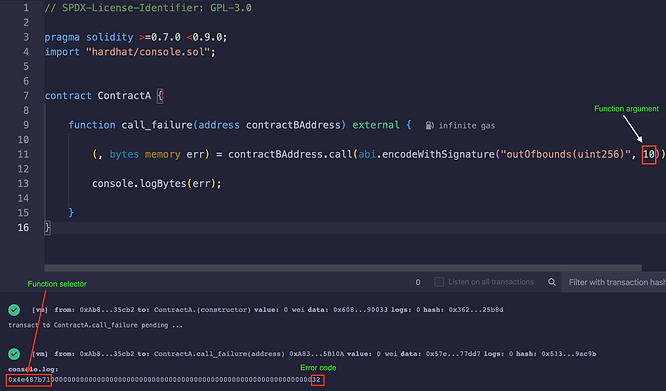
The err will hold:
0x4e487b71 //<- function selector for Panic(uint256)
0000000000000000000000000000000000000000000000000000000000000032 // <-the error code
0x32 is the error code for out-of-bounds array error.
Here’s another example, what if we try to divide by zero?
// SPDX-License-Identifier: GPL-3.0
pragma solidity >=0.7.0 <0.9.0;
contract ContractB {
function divide(uint256 a, uint256 b) public pure returns (uint256) {
return a / b;
}
}
…and then calling the function divide with parameters 10 and 0:
// SPDX-License-Identifier: GPL-3.0
pragma solidity >=0.7.0 <0.9.0;
import "hardhat/console.sol";
contract ContractA {
function call_failure(address contractBAddress) external {
(, bytes memory err) = contractBAddress.call(
abi.encodeWithSignature("divide(uint256, uint256)", 10, 0)
);
console.logBytes(err);
}
}
The result will be the same function selector, and the error code for division by zero which is 0x12.

8. What does division by zero at the Solidity level vs. at the assembly level return?
Division by zero at the Solidity level triggers a revert with an error code of 18 (0x12). However, division by zero at the assembly level doesn’t revert, instead it returns 0. That’s because the compiler inserts checks at the Solidity level, which is not done at the assembly level.

If you’re performing a division operation at the assembly level, make sure to check the denominator. If it’s zero, trigger a revert to roll back the transaction.
function divideByZeroInAssembly(uint256 numerator, uint256 denominator)
public
pure
returns (uint256 result)
{
assembly {
if iszero(denominator) {
revert(0, 0)
}
result := div(numerator, denominator)
}
}
But this error won’t be handled like a regular division by zero from solidity that panics with an error code of 18 in decimal or 0x12 in hex.
If you use OpenZeppelin, you can leverage the OZ custom Panic utility to trigger a Panic with your custom error code like so:

With this, you can simulate the normal behavior of assert at the Solidity level.
Error Codes
According to the Solidity docs, the following error codes refer to the different kinds of panics that can happen as the screenshot below shows:

9. What gets returned during an out-of-gas?
During an out-of-gas error situation in a low-level call, nothing gets returned to the calling contract. No data, no error messages.
contract E {
function outOfGas() external pure {
while (true) {}
}
}
contract C {
function call_outOfGas(address e) external returns (bytes memory err) {
(, err) = e.call{gas: 2300}(abi.encodeWithSignature("outOfGas()"));
}
}
The variable err will be empty. Due to the 63/64 rule for gas, contract C will still have 1/64th of the original gas left, so the transaction to the function call_outOfGas itself will not necessarily revert due to out-of-gas, even if you try to forward all available gas to contract E.
10. What gets returned during an assembly revert?
Using assembly revert lets you return error data more efficiently in terms of gas compared to the Solidity revert.
revert in assembly takes two parameters: a memory slot and the size of the data in bytes:
revert(startingMemorySlot, totalMemorySize)
You control exactly what error data gets returned from an assembly revert. For example, we can choose to revert using the error message returned from a delegatecall by using returndatasize() to determine the total memory size of the returned data, like the OpenZeppelin Proxy.sol does:
function _delegate(address implementation) internal {
assembly {
calldatacopy(0, 0, calldatasize())
let result := delegatecall(
gas(),
implementation,
0,
calldatasize(),
0,
0
)
returndatacopy(0, 0, returndatasize())
if iszero(result) {
revert(0, returndatasize())
}
return(0, returndatasize())
}
}
Using low level assembly, let’s simulate Solidity’s revert statements and their return data to get a better understanding of the structure of the returned data in assembly revert.
Simulating a revert without a reason string
Similar to revert() in Solidity, revert(0,0) is the equivalent in Inline assembly. It doesn’t return any error data as the starting memory slot is defined to be 0, and it has a data size of 0, which indicates that no data should be returned.
contract ContractB {
function revertWithAssembly() external pure {
assembly {
revert(0, 0) // no returned data
}
}
}
Simulating a revert with a reason string
Revert with a reason in Solidity — revert(string) involves several steps under the hood:
- ABI encoding of the
Error(string) - allocating memory to store the string metadata like the length and offset
- and allocating memory for the actual string.
All of these steps can increase gas costs.
To optimize gas cost, you can achieve similar functionality using assembly. This method reduces the steps and opcodes required since we know and control exactly how the data is stored, while still returning the same error data. In the example below, we manually manipulated the memory and directly stored the:
- The function selector of the
Error(string)— we can get the selector outside of the contract and just use it. I added the encoding in the example for clarity. - The offset
- The string length
- The actual string
- And triggered a revert
// SPDX-License-Identifier: GPL-3.0
pragma solidity >=0.7.0 <0.9.0;
contract ContractB {
function revertwithAssembly() external pure {
bytes4 selector = bytes4(abi.encodeWithSignature("Error(string)")); //selector with leading zeros
assembly {
mstore(0x00, selector) //- Store the function selector for `Error(string)`
mstore(0x04, 0x20) //- Store the offset to the error message string
mstore(0x24, 0xc) //- Store the length of the error message string
mstore(0x44, "Unauthorized") //- Store the actual error message
revert(0x00, 0x64) //- Trigger the revert revert(StartingMemorySlot, totalMemorySize)
}
}
}
And when we call the contract from this external contract:
import "hardhat/console.sol";
contract ContractA {
function call_failure(address contractBAddress)
external
returns (bytes memory err)
{
(, err) = contractBAddress.call(
abi.encodeWithSignature("revertwithAssembly()")
);
console.logBytes(err);
}
}
The result will be the encoded data in hexadecimal:

Which is the same as what we got when we used the Solidity revert(string)
Simulating a revert with custom error
We can simulate a custom revert with assembly for the purpose of further saving gas. A custom revert in assembly returns the function selector just like the Solidity custom revert.
However, unlike in Solidity, where the full encoding of the custom error occurs, we can eliminate that step and just store the selector directly and trigger the revert.
// SPDX-License-Identifier: GPL-3.0
pragma solidity >=0.7.0 <0.9.0;
import "hardhat/console.sol";
contract ContractB {
function customRevertWithAssembly() external pure {
bytes32 selector = bytes32(abi.encodeWithSignature("Unauthorized()"));
assembly {
mstore(0x00, selector) //- Store the function selector for the custom error
revert(0x00, 0x04)
}
}
}
contract ContractA {
function call_failure(address contractBAddress)
external
returns (bytes memory err)
{
(, err) = contractBAddress.call(
abi.encodeWithSignature("customRevertWithAssembly()")
);
console.logBytes(err);
}
}
We should see the selector as the returned value when we run it as shown below:

Summary of all the ways a Solidity contract can revert
When a transaction reverts via a require statement with a reason string or a revert containing a string, the return value for the error is the selector of Error(string) followed by the ABI encoding of the reason string.
When a transaction reverts due to an assert or an illegal operation, the error data is the selector of Panic(uint256) followed by the error code ABI encoded as a uint256.
The error data is empty when:
- a transaction reverts with a
require()or arevert()statement with no reason string - the called contract uses up the gas
- the called contract uses assembly and reverts with
revert(0, 0)
Part 2: How try/catch handle each situation
In the first section of this guide, we’ve seen the different ways different reverts return errors. Now, let’s explore how the try/catch statement in Solidity handles each of these situations.
The try/catch statement provides a structured way to handle exceptions that may occur during external function calls or interactions without reverting and rolling back the entire transaction. However, the state changes in the called contract will still revert if an error occurs.
The try/catch statement
This is a typical structure of a try/catch statement. Note that this is pattern matching all the ways Solidity can revert:
function callContractB() external view {
try functionFromAnotherContract() {
//<-- Handle the success case if needed
} catch Panic(uint256 errorCode) {
//<-- handle Panic errors
} catch Error(string memory reason) {
//<-- handle revert with a reason
} catch (bytes memory lowLevelData) {
//<-- handle every other errors apart from Panic and Error with a reason
}
}
The different types of revert we discussed earlier can be caught in different sections of the try/catch block based on their returned values.
The catch Error(string memory reason) block handles all reverts with a reason string. That means, revert(string) and require(false, “reason”) errors will be caught here. This is because those errors return the Error(string) error when triggered.
The catch Panic(uint256 errorCode) will catch all illegal operations, such as dividing by zero at the Solidity level, and assert errors as those errors return Panic(uint256 errorCode) when triggered.
Finally, any other error that does not return Panic or Error will be caught in the generic catch block catch (bytes memory lowLevelData), including the custom errors and the errors without a message string.
You can also use the catch{ } block if you are not interested in the error data. And that will catch any error from the called contract.
Let’s take a look at an example of the try/catch syntax. In this simple example, we’ll try to simulate the different types of errors and write a try/catch to handle them based on their error return values.
// SPDX-License-Identifier: GPL-3.0
pragma solidity >=0.7.0 <0.9.0;
contract ContractB {
error CustomError(uint256 balance);
uint256 public balance = 10;
function decrementBalance() external {
require(balance > 0, "Balance is already zero");
balance -= 1;
}
function revertTest() external view {
if (balance == 9) {
// revert without a message
revert();
}
if (balance == 8) {
uint256 a = 1;
uint256 b = 0;
// This is an illegal operation and should cause a panic (Panic(uint256)) due to division by zero
a / b;
}
if (balance == 7) {
// revert with a message
revert("not allowed");
}
if (balance == 6) {
// revert with a message
revert CustomError(100);
}
}
}
Our try/catch block call to handle these errors would look like this:
// SPDX-License-Identifier: GPL-3.0
pragma solidity >=0.7.0 <0.9.0;
import "hardhat/console.sol";
import {ContractB} from "contracts/revert/contractB.sol";
contract ContractA {
event Errorhandled(uint256 balance);
ContractB public contractB;
constructor(address contractBAddress) {
contractB = ContractB(contractBAddress);
}
function callContractB() external view {
try contractB.revertTest() {
// Handle the success case if needed
} catch Panic(uint256 errorCode) {
// handle illegal operation and `assert` errors
console.log("error occurred with this error code: ", errorCode);
} catch Error(string memory reason) {
// handle revert with a reason
console.log("error occured with this reason: ", reason);
} catch (bytes memory lowLevelData) {
// revert without a message
if (lowLevelData.length == 0) {
console.log("revert without a message occured");
}
// Decode the error data to check if it's the custom error
if ( bytes4(abi.encodeWithSignature("CustomError(uint256)")) == bytes4(lowLevelData)
) {
// handle custom error
console.log("CustomError occured here");
}
}
}
}
In each of the catch blocks, we’ve simulated the handling of the different types of error types. For a better understanding, I’ve added comments to explain what is happening in each block.
Notice there is no catch block for custom errors like catch CustomError {}. Instead, we handle it in the generic catch-all block with a manual process because there’s no official way to decode custom errors yet.
There is an open issue about this as well with a lot of suggestions on how you can hack it by adding if statements in the final catch block to match the selector. The try/catch release blog mentioned that there is a plan to improve the try/catch statement to handle custom errors properly in the future.

In our case, we checked if the low-level error data corresponds to a specific custom error signature we are trying to catch.
if (bytes4(abi.encodeWithSignature("CustomError(uint256)")) == bytes4(lowLevelData)
){}
What are the scenarios try/catch will fail to handle your errors?
Since the try / catch syntax only catches errors from external contracts:
1) Any error that occurs inside a try or catch block (in the calling contract) will not be caught.
For example, none of the reverts in this image will be caught (run via remix):

2) If the contract doesn’t have the right kind of “catch”
For example, If the contract reverts with panic but only has an error catch block and no general catch block, as shown in the screenshot below (run via Remix):

3) Revert when an interface expects return data but none is provided
If the interface defining the call to the other contract expects return data and the contract does not return any, or returns it in an unexpected format, the entire transaction will revert and will not be caught, as shown in the example below (run via Remix):

Issues with the try/catch in Solidity
The issues with try/catch has been a topic of discussion with a lot of propositions and we’ve seen some of them in the course of this guide.
The issues highlighted in the discussion include:
Wrong expectations created by the syntax
There is a misconception that the try/catch syntax works in Solidity like in other languages, as we’ve already seen, it isn’t the same. For example, you would expect that the following code flow should work.
try <expression> {
revert();
} catch {
// also handle the revert in the try block
}
But it won’t work as expected. The catch block won’t catch the revert. It will terminate the entire transaction.
Lack of mechanism to handle reverts in compiler-generated checks
When we make high-level calls to a function from another contract, the Solidity compiler performs several checks on the called contract, such as:
- Checking if
extcodesizeof the target contract to check if the target is a contract. It fails if the address is not a contract. - Checking
returndatasize— if the method is expected to return some data, it verifies ifreturndatasizeis not empty. If there are returned values, it decodes them and validates they were correctly encoded. - It also does encoding and decoding checks. The caller will also try to ABI-decode the data returned, and will revert if the data is malformed or non-existent.
If any of these checks fail, the try/catch syntax will not catch the error.
Missing features
Aside, catch Panic(uint256 errorCode) and catch Error(string memory reason) having a feature that allows you to catch custom errors like catch CustomError() is a feature that is naturally expected in a try/catch syntax. However, there is no syntax for those error cases, they must be handled manually in the catch block.
Suggested solutions to the try/catch issues in Solidity
From the proposal discussion we mentioned earlier, this is a brief summary of the suggested solutions which are at the time of this writing not implemented:
- Extending the
try/catchsyntax with additional features that explicitly define the type of error you are handling. For example, theinternalcatch will handle local reverts triggered by extra checks added by the compiler (it still won’t catch reverts triggered within the same contract), while theexternalcatch will continue to function with the existing catch implementation. - Adding new catch clauses for local reverts like
- catch NoContract {}
- catch DecodingFailure {}
- catch Other {}
tryCall()andmatch— this feature is expected to run a pattern match on the external function and allow you to handle then various errors in different arms of the match construct depending on the result and type of error. Here is an example from theproposal:
import { tryCall } from "std/errors";
error MyError(string);
match tryCall(token.transfer, (exampleAddress, 100)) {
CallSuccess(transferSuccessful) => {
...
}
CallFailure(MyError(reason)) => {
...
}
NotAContract => {
...
}
DecodingFailure(errorCode) => {
...
}
}
This proposal was posted in February 2023. So, we look forward to the approach that wins and gets implemented in the future.
Conclusion
When a Solidity contract reverts, it can return an ABI-encoded Error(string), Panic(uint256), a 4-byte custom error, or nothing at all. The try-catch has catches to handle Error(string), Panic(uint256), and a general catch. It cannot natively handle custom errors.
Try catch fails if the caller reverts or the callee returns data in a format the caller isn’t expecting (such as trying to parse empty or malformed data).
Authorship
This article was written by Eze Sunday in collaboration with RareSkills.
Originally Published July 25, 2024