Cairo is a Rust-inspired language that compiles to bytecode, which runs on the Cairo Virtual Machine. The Cairo virtual machine is a zero-knowledge virtual machine (ZKVM) that can execute any Cairo program. Unlike Solidity, which is purpose-built only for smart contracts, Cairo is a general-purpose programming language designed for creating provable programs.
This tutorial series focuses on using Cairo for smart contracts on Starknet. We do not assume prior experience with Rust or zero-knowledge proofs. However, this tutorial series assumes prior experience with Solidity. We expect that the reader knows how to code an ERC-20 and ERC-721 and has a conceptual idea of how dApps like Uniswap V2 work.
Cairo has been carefully designed to help Solidity developers learn the language quickly, and this series highlights their similarities so that Solidity developers can reuse the mental models gained from Solidity to quickly understand Cairo.
Getting Started with Cairo
To get started writing Cairo smart contracts, you’ll need Scarb (Cairo’s package manager and build tool) and Starknet Foundry (a toolchain for developing, deploying, and testing Cairo smart contracts).
Installation
To install these tools, use starkup, which automatically installs asdf and then uses it to install Scarb, Starknet Foundry, and the Cairo compiler in one command. Open your terminal and enter the following command:
curl --proto '=https' --tlsv1.2 -sSf https://sh.starkup.dev | sh
After installation completes, restart your terminal or run:
source ~/.bashrc # or source ~/.zshrc if using zsh
Verify the installations:
scarb --version
snforge --version
You should see output similar to:
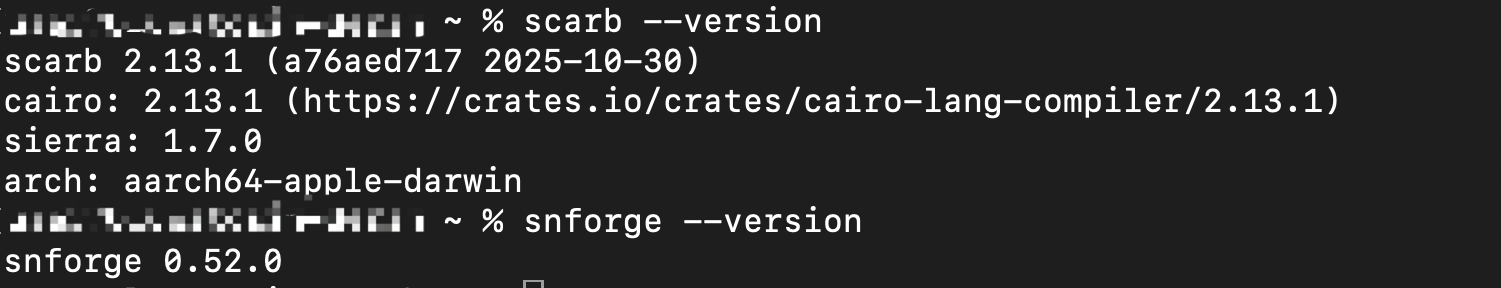
Creating your first project
Create an empty directory with lowercase letters and underscores only (e.g., hello_world). Avoid capital letters or dashes (-), as Scarb package names must follow snake_case convention.
Navigate into the directory, then run:
scarb init
When prompted, select Starknet Foundry (default) from the list of options.
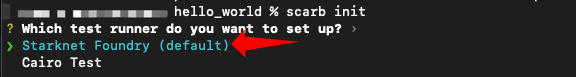
This creates a simple Cairo contract that stores and updates a single balance value (similar to Foundry’s default Counter contract for Solidity).
Project structure
When you open the project in your code editor, you’ll see the following project structure:
hello_world/
├── src/
│ └── lib.cairo # Your main contract code
├── tests/
│ └── test_contract.cairo # Test files go here
├── Scarb.toml # Project configuration and dependencies
├── Scarb.lock # Lock file for exact dependency versions
├── snfoundry.toml # Starknet Foundry configuration
└── .gitignore # Git ignore file
src/is where contract files lives.lib.cairois the main entry point; by default, Scarb generates a simpleHelloStarknetcontract for managing balance.tests/contains test files to verify contract functionality.Scarb.tomldefines project dependencies, Cairo compiler version, package metadata, and build settings (similar topackage.jsonin Node.js orCargo.tomlin Rust). This is where you manage what libraries your contract uses.Scarb.lockrecords exact dependency versions.snfoundry.tomlconfigures Starknet Foundry settings: RPC endpoints, account configurations, and test execution options. WhileScarb.tomlmanages your project and dependencies,snfoundry.tomlconfigures the Foundry tooling.
Setting up syntax highlighting
If you use VS Code or a fork of it, install the Cairo 1.0 extension for syntax highlighting. Once installed, VS Code will recognize .cairo files and provide features like autocomplete and error highlighting. Please note that fake VSCode extensions are a common social engineering tactic, so double-check the publisher.
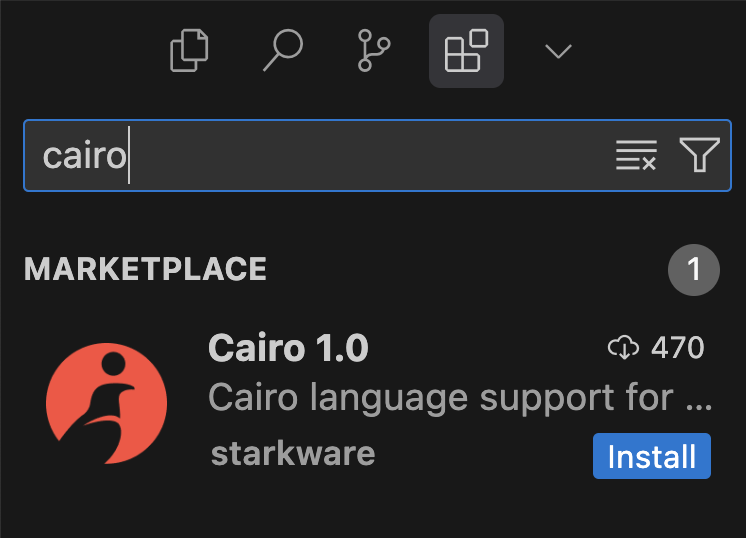
Open src/lib.cairo to see the code generated by Scarb. We will explain the syntax in the next chapter.
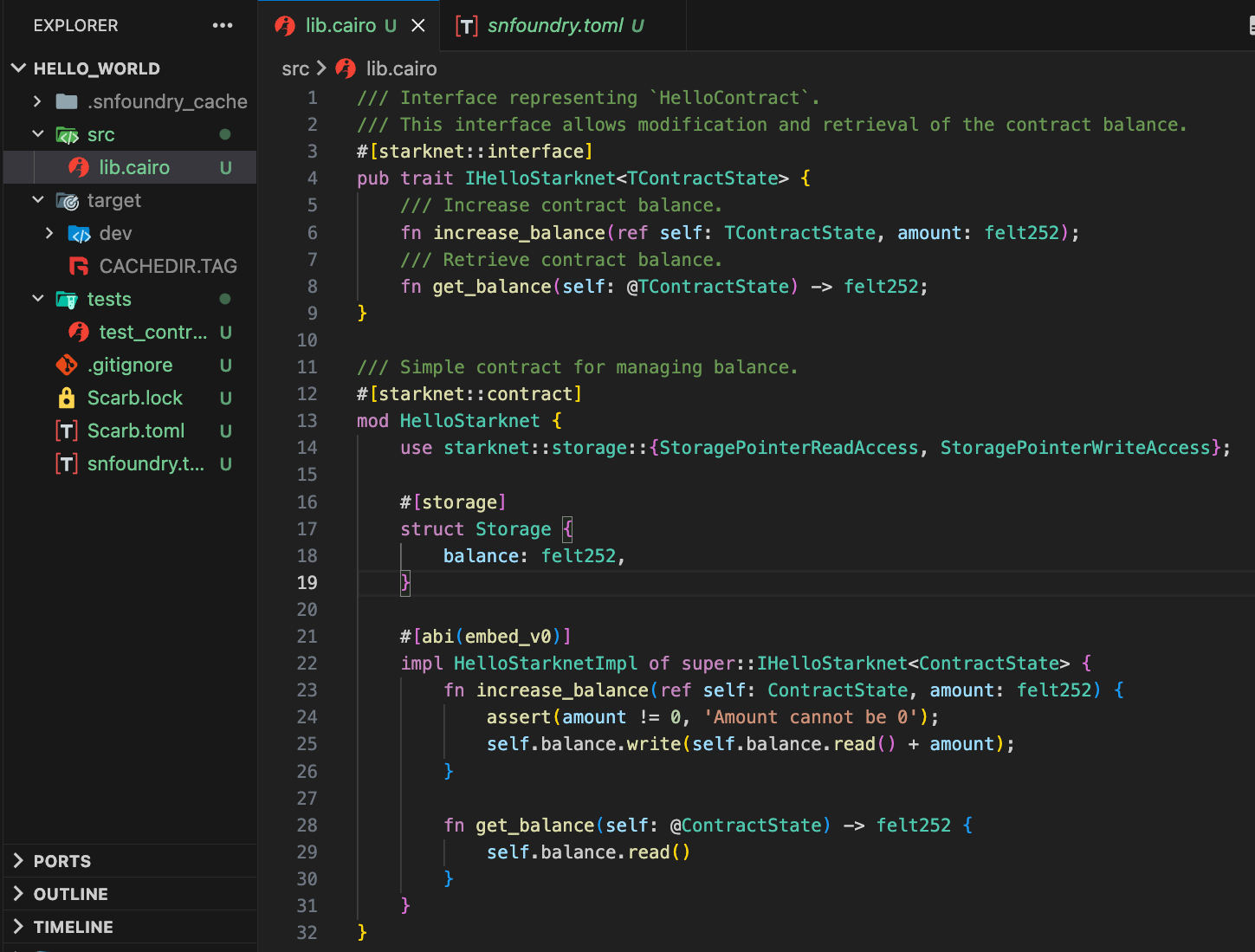
To compile your contract, run:
scarb build
This compiles your Cairo code and generates the compiled contract files in the target/ directory. These files are what you’ll deploy to Starknet.
You can then test the project with:
scarb test
Cairo concepts similar to Solidity
Cairo smart contracts have a concept of “storage variables” that supports the types that Solidity developers are accustomed to, such as integers, strings, mappings, arrays, booleans, and so forth.
The following concepts have 1-1 or nearly 1-1 analogs to Solidity:
- storage variables and storage slots
- emitting events
- public, internal, and view functions
- require statements
msg.sender,block.timestamp, andblock.number- constructor
- interfaces for declaring external functions
- contracts can call other contracts and use an ABI to know how to call the other contracts
- contracts can create other contracts
- transactions cost “gas” to disincentivize spam
- OpenZeppelin serves as the defacto “standard library” for the language
Key differences from Solidity
Cairo contracts have the following capabilities and/or differences compared to Solidity:
- Cairo supports in-memory hashmaps (Solidity only supports storage mappings)
- Solidity in-memory arrays must have a defined size at the time they are declared, but Cairo does not have this restriction
- Cairo has a much more expressive control flow syntax that it inherits from Rust (such as pattern matching)
- Like Rust, Cairo is not object-oriented and therefore does not support inheritance. However, Cairo provides other ways to compose code together
- Solidity contracts upgrade through proxy patterns; however, Cairo contracts can upgrade their bytecode while keeping the storage intact
- There is no “native token” in Cairo and hence no
msg.value. By default, gas is paid using the STRK token, which is an ERC-20 token. You can see the token on the explorer here. - Starknet has account abstraction built into the protocol, so there is no such thing as an “Externally Owned Address (EOA)”
The last point may cause some confusion for developers coming from EVM compatible chains, but don’t worry, we will explore this in great detail later.
Account Creation on Starknet
To understand the lifecycle of account creation on Starknet, you can create a wallet using Ready (formerly Argent) or Braavos wallet. The video below shows the process of creating a Ready wallet using the browser extension.
After installing the wallet, note that it defaults to mainnet. For this tutorial, switch to Sepolia testnet by clicking the network selector at the top of your Ready wallet and choosing “Sepolia”. Then create a new account on Sepolia following the process shown in the video below:
Next, copy your wallet address and paste it into a Starknet block explorer. You can use either Starkscan or Voyager. Make sure to switch the explorer to Sepolia testnet as well (at the top right of the page).
Since this is a newly created wallet with no transaction history, the explorer won’t display any results yet.
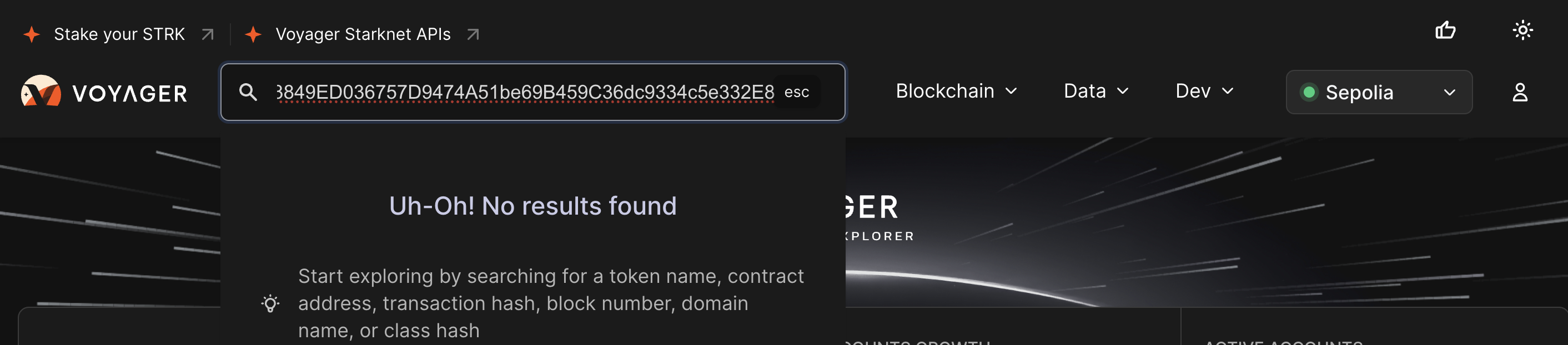
To start transacting, we need STRK tokens to cover gas fees. Go to the Starknet Faucet, paste your wallet address, and request testnet tokens.
Initializing an account method 1: Send a transaction
A Starknet account is initialized by sending its first transaction. Unlike Ethereum, where Externally Owned Accounts (EOAs) exist as simple public-private key pairs without on-chain contract code, Starknet accounts are smart contracts. However, these account contracts aren’t deployed by default when you generate your wallet address. One way to deploy them is by sending your first transaction. At that point, Starknet automatically deploys the account contract and executes your transaction in a single step.
Let’s send 1 STRK to ourselves from the wallet to initiate this:
Now, paste your address into the explorer search again. You’ll see a contract has been deployed at your wallet address. This first transaction automatically deployed your account contract, as shown in the image below:
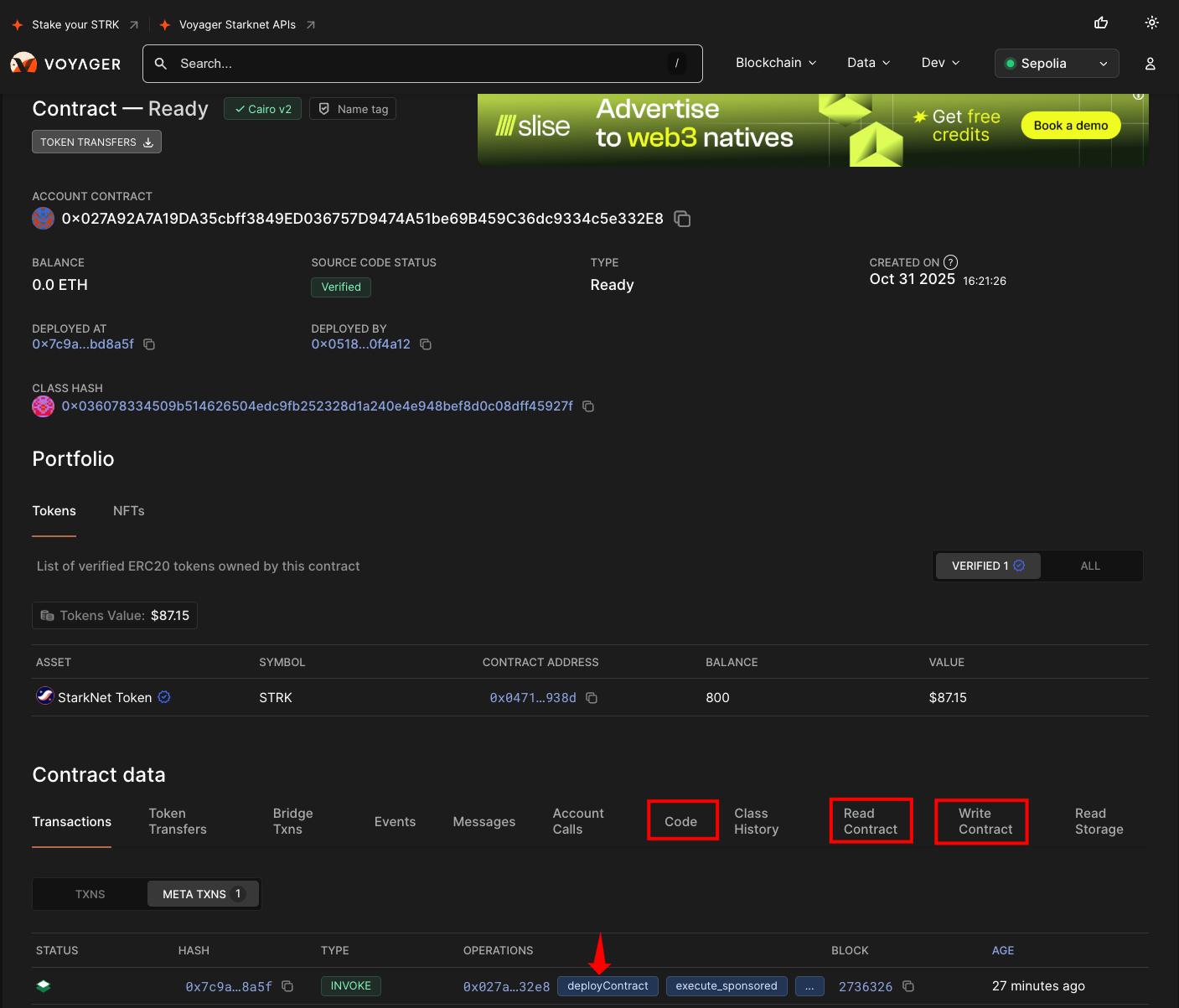
Initializing an account method 2: Deploy the smart wallet directly
Alternatively, you can deploy the account contract directly. After receiving STRK tokens in your wallet, you’ll see an option to deploy the account contract. The GIF from Ready below illustrates this on mainnet (the process is the same for Sepolia):
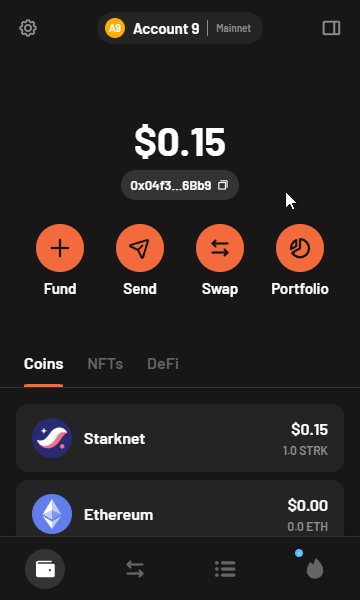
Starknet does not have EOAs
In Starknet, there are no EOAs. Every address has bytecode and storage.
So then how do we distinguish between a smart contract (such as a DeFi app) and a contract intended to hold “our funds”?
Contracts that are intended to serve as wallets must implement a particular trait (interface) known as SNIP-6. We will discuss this in detail in a later tutorial, but for now it suffices to say that an SNIP-6 contract must implement an __execute__ function, which is how it receives its instructions from a user.
Here is the distinction:
In Ethereum, a private key is used to derive an Ethereum address, which other smart contracts can refer to as an account.
In Starknet, private keys do not turn into an address. Rather, they are used for authentication while calling the __execute__ command.
This is another important distinction between Ethereum and Starknet. In Ethereum, the runtime validates the cryptographic signature of the wallet’s transaction. In Starknet, the wallet with the __execute__ function can use any authentication method it wants — this means Starknet can support features like passkeys and quantum-secure cryptography authentication methods without a hard fork. All that is required is programming the smart contract account to support the desired cryptographic algorithm.
The “Starknet address” shown in your wallet is the smart contract address (“counterfactual address” if the contract doesn’t exist yet). When the wallet app (the off-chain software on your device) generates your seed phrase, it derives a private key and predicts where the contract will be deployed later. The wallet displays this predicted address to you as your “address” for convenience, even though the contract doesn’t exist on-chain until you initialize it.
It is not possible for your “wallet” (the off-chain software) to “own” anything on Starknet. Unlike Ethereum where signatures prove ownership directly, Starknet requires an on-chain smart contract to hold assets. Your wallet app simply creates signatures that your on-chain wallet contract verifies before executing transactions (such as sending tokens or calling other contracts). We will explore this concept in greater detail in a later chapter on account abstraction.
Beware of older Cairo versions
At the time of writing, the current Cairo version is 2.13.1. Be aware that internet searches and LLM queries often return code written for Cairo 1.x or earlier versions (0.x), which are incompatible with Cairo 2.x. The syntax has changed significantly between versions, so code from older versions will not work. Always check the Cairo version when copying code examples.
Prompting techniques if you get stuck
Like other languages designed for blockchain, Cairo doesn’t have as significant a web presence as languages like JavaScript or Python.
- To fix compilation issues, ask how to resolve the issue in Rust. 80% of the compilation issues you will encounter would likely be the same compilation issue if you wrote the code in Rust.
- Scarb is very similar to Rust cargo. If you encounter issues with Scarb, do an internet search with your error message for “cargo” instead of Scarb to increase your chances of finding a relevant solution.
In the next chapter, we will write our first Cairo program.
This article is part of a tutorial series on Cairo Programming on Starknet