Arithmetic and Basic Types in Solana and Rust
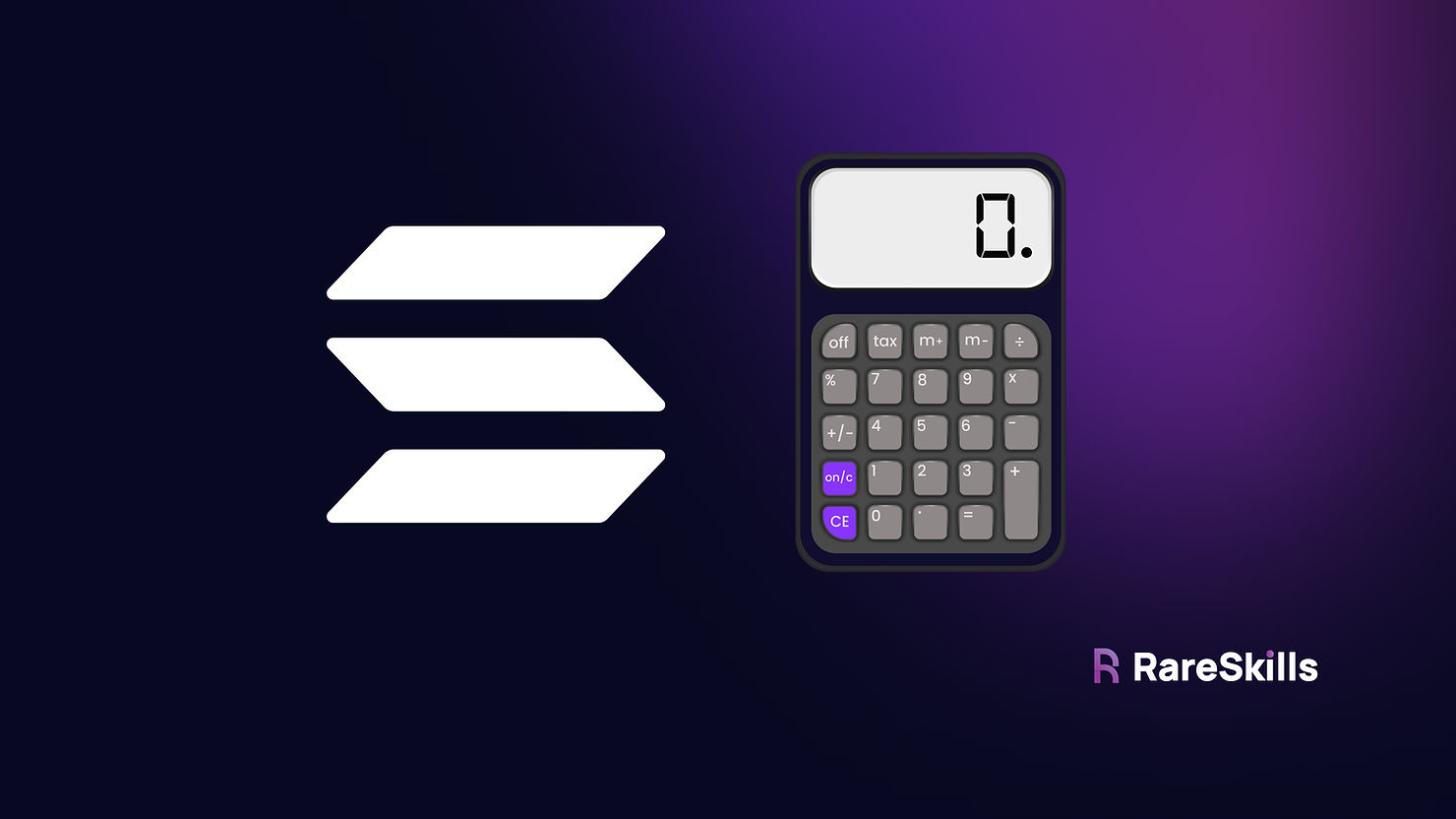
Today we will learn how to create a Solana program that accomplishes the same things as the Solidity contract below. We will also learn how Solana handles arithmetic issues like overflow.
contract Day2 {
event Result(uint256);
event Who(string, address);
function doSomeMath(uint256 a, uint256 b) public {
uint256 result = a + b;
emit Result(result);
}
function sayHelloToMe() public {
emit Who("Hello World", msg.sender);
}
}
Let’s start a new project
anchor init day2
cd day2
anchor build
anchor keys sync
Be sure you have the Solana test validator running in one terminal:
solana-test-validator
And the Solana logs in another:
solana logs
Make sure the newly scaffolded program works properly by running the tests
anchor test --skip-local-validator
Supplying Function Arguments
Before we do any math, let’s change the initialize function to receive two integers. Ethereum uses uint256 as the “standard” integer size. On Solana, it is u64 — this is equivalent to uint64 in Solidity.
Passing unsigned integers
The default initialize function will look like the following:
pub fn initialize(ctx: Context<Initialize>) -> Result<()> {
Ok(())
}
Modify initialize() function in lib.rs to be as follows.
pub fn initialize(ctx: Context<Initialize>,
a: u64,
b: u64) -> Result<()> {
msg!("You sent {} and {}", a, b);
Ok(())
}
Now we need to change the test in ./tests/day2.ts.
it("Is initialized!", async () => {
// Add your test here.
const tx = await program.methods
.initialize(new anchor.BN(777), new anchor.BN(888)).rpc();
console.log("Your transaction signature", tx);
});
Now re-run anchor test --skip-local-validator.
When we look in the logs, we should see something like the following
Transaction executed in slot 367357:
Signature: 54iJFbtEE61T9X2WCLbMe8Dq2YYBzCLYE4qW2DqTsA4gZRgootcubLgHc1MHYncbP63sxNxEY8tJfgfgsdt1Ch4g
Status: Ok
Log Messages:
Program 8o3ehd3XnyDocd9hG1uz5trbmSRB7gaLaE9BCXDpEnMY invoke [1]
Program log: Instruction: Initialize
Program log: You sent 777 and 888
Program 8o3ehd3XnyDocd9hG1uz5trbmSRB7gaLaE9BCXDpEnMY consumed 1116 of 200000 compute units
Program 8o3ehd3XnyDocd9hG1uz5trbmSRB7gaLaE9BCXDpEnMY success
Passing a string
Now let’s illustrate how to pass a string as an argument.
pub fn initialize(ctx: Context<Initialize>,
a: u64,
b: u64,
message: String) -> Result<()> {
msg!("You said {:?}", message);
msg!("You sent {} and {}", a, b);
Ok(())
}
And change the test.
it("Is initialized!", async () => {
// Add your test here.
const tx = await program.methods
.initialize(
new anchor.BN(777), new anchor.BN(888), "hello").rpc();
console.log("Your transaction signature", tx);
});
When we run the test, we see the new log.
Array of numbers
Next we add a function (and test) to illustrate passing an array of numbers. In Rust, a “vector”, or Vec is what Solidity calls an “array.”
pub fn initialize(ctx: Context<Initialize>,
a: u64,
b: u64,
message: String) -> Result<()> {
msg!("You said {:?}", message);
msg!("You sent {} and {}", a, b);
Ok(())
}
// added this function
pub fn array(ctx: Context<Initialize>,
arr: Vec<u64>) -> Result<()> {
msg!("Your array {:?}", arr);
Ok(())
}
And we update the unit test as follows
it("Is initialized!", async () => {
// Add your test here.
const tx = await program.methods.initialize(new anchor.BN(777), new anchor.BN(888), "hello").rpc();
console.log("Your transaction signature", tx);
});
// added this test
it("Array test", async () => {
const tx = await program.methods.array([new anchor.BN(777), new anchor.BN(888)]).rpc();
console.log("Your transaction signature", tx);
});
And we run the tests again and view the logs to see the array output:
Transaction executed in slot 368489:
Signature: 3TBzE3NddEY8KREv1FSXnieoyT6G6iNxF1n4hJHCeeWhAsUward3MEKm9WJHV4PMjPxeN2jRSRC9Rq8FUKjXoBQR
Status: Ok
Log Messages:
Program 8o3ehd3XnyDocd9hG1uz5trbmSRB7gaLaE9BCXDpEnMY invoke [1]
Program log: Instruction: Initialize
Program log: You said [777, 888]
Program 8o3ehd3XnyDocd9hG1uz5trbmSRB7gaLaE9BCXDpEnMY consumed 1587 of 200000 compute units
Program 8o3ehd3XnyDocd9hG1uz5trbmSRB7gaLaE9BCXDpEnMY success
Tip: If you are stuck with an issue on your Anchor tests, try Googling for “Solana web3 js” as it relates to your error. The Typescript library used by Anchor is the Solana Web3 JS library.
Math in Solana
Floating point math
Solana has some, although limited, native support for floating point operations.
However, it’s best to avoid floating point operations because of how computationally intensive they are (we will see an example of this later). Note that Solidity has no native support for floating point operations.
Read more about the limitations of using floats here.
Arithmetic Overflow
Arithmetic overflow was a common attack vector in Solidity until version 0.8.0 built overflow protection into the language by default. In Solidity 0.8.0 or higher, the overflow checks are done by default. Since these checks consume gas, sometimes devs strategically disable them with the “unchecked” block.
How does Solana defend against arithmetic overflow?
Method 1: overflow-checks = true in Cargo.toml
If the key overflow-checks is set to true in the Cargo.toml file, then Rust will add overflow checks at the compiler level. See the screenshot of Cargo.toml next:
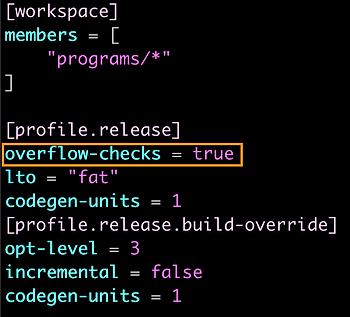
If the Cargo.toml file is configured in this manner, you don’t need to worry about overflow.
However, adding overflow checks increases the compute cost of the transaction (we will revisit this shortly). So under some circumstances where compute cost is an issue, you may wish to set overflow-checks to false. To strategically check for overflows, you can use the Rust checked_* operators in Rust.
Method 2: using checked_* operators.
Let’s look at how overflow checks are applied to arithmetic operations within Rust itself. Consider the snippet of Rust below.
- On line 1, we do arithmetic using the usual
+operator, which overflows silently. - On line 2, we use
.checked_add, which will throw an error if an overflow happens. Note that we have.checked_*available for other operations, likechecked_subandchecked_mul.
let x: u64 = y + z; // will silently overflow
let xSafe: u64 = y.checked_add(z).unwrap(); // will panic if overflow happens
// checked_sub, checked_mul, etc are also available
Exercise 1: Set overflow-checks = true create a test case where you underflow a u64 by doing 0 - 1. You will need to pass those numbers in as arguments or the code won’t compile. What happens?
You’ll see the transaction fails (with a rather cryptic error message shown below) when the test runs. That’s because Anchor turned on overflow protection:
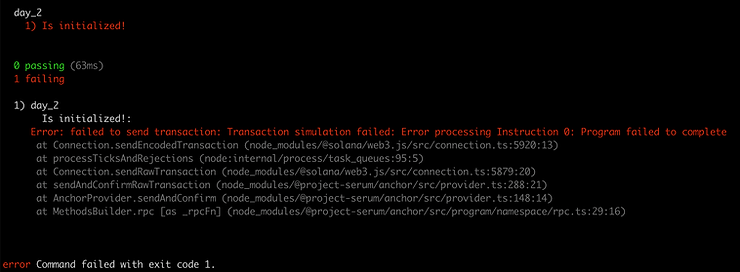
Exercise 2: Now change overflow-checks to false, then run the test again. You should see an underflow value of 18446744073709551615.
Exercise 3: With overflow protection disabled in Cargo.toml, do let result = a.checked_sub(b).unwrap(); with a = 0 and b = 1. What happens?
Should you just leave overflow-checks = true in the Cargo.toml file for your Anchor project? Generally, yes. But if you are doing some intensive calculations, you might want to set overflow-checks to false and strategically defend against overflows in key junctures to save compute cost, which we will demonstrate next.
Solana compute units 101
In Ethereum, a transaction runs until it consumes the “gas limit” specified by the transaction. Solana calls “gas” a “compute unit.” By default, a transaction is limited to 200,000 compute units. If more than 200,000 compute units are consumed, the transaction reverts.
Determining compute costs of a transaction in Solana
Solana is indeed cheap to use compared to Ethereum, but that does not mean your optimizoooor skills in Ethereum development are useless. Let’s measure how much compute units our math functions require.
The Solana logs terminal also shows how many compute units were used. We’ve provided benchmarks for the checked and unchecked subtraction below.
With overflow protection disabled consumes 824 compute units:
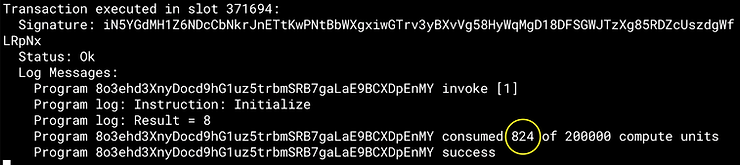
With overflow protection enabled in consumes 872 compute units:
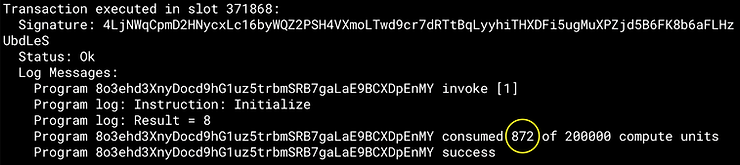
As you can see, just doing a simple math operation takes up almost 1000 units. Since we have 200k units, we can only do a few hundred simple arithmetic operations within the per-transaction gas limit. So, while transactions on Solana are generally cheaper than on Ethereum, we are still limited by a relatively small compute unit cap and would not be able to carry out computationally intensive tasks like fluid dynamic simulations on the Solana chain.
We’ll revisit transaction cost later.
Powers does not use the same syntax as Solidity
In Solidity, if we want to raise x to the y power, we do
uint256 result = x ** y;
Rust does not use this syntax. Instead, it uses .pow
let x: u64 = 2; // it is important that the base's data type is explicit
let y = 3; // the exponent data type can be inferred
let result = x.pow(y);
There is also .checked_pow if you are concerned about overflow.
Floating points
One nice thing about using Rust for smart contracts is that we don’t have to import libraries like Solmate or Solady to do math. Rust is a pretty sophisticated language with a lot of operations built in, and if we need some piece of code, we can look outside the Solana ecosystem for a Rust crate (this is what libraries are called in Rust) to do the job.
Let’s take the cube root of 50. The cube root function for floats is built into the Rust language with the function cbrt().
// note that we changed `a` to f32 (float 32)
// because `cbrt()` is not available for u64
pub fn initialize(ctx: Context<Initialize>, a: f32) -> Result<()> {
msg!("You said {:?}", a.cbrt());
Ok(());
}
Remember how we said in an earlier section that floats can be computationally expensive? Well, here we see our cube root operation consumed over 5 times as much as simple arithmetic on unsigned integers:
Transaction executed in slot unspecified:
Signature: VfvySG5vvVSAnsYLCsvB9N6PsuGwL39kKd1fMsyvuB7y5DUHURwQVHU9rv3Xkz5NJqGHLSXoWoW92zJb5VKYCEF
Status: Ok
Log Messages:
Program 8o3ehd3XnyDocd9hG1uz5trbmSRB7gaLaE9BCXDpEnMY invoke [1]
Program log: Instruction: Initialize
Program log: attempting to begin the function with 50
Program log: Result = 3.6840315
Program 8o3ehd3XnyDocd9hG1uz5trbmSRB7gaLaE9BCXDpEnMY consumed 4860 of 200000 compute units
Program 8o3ehd3XnyDocd9hG1uz5trbmSRB7gaLaE9BCXDpEnMY success
Exercise 4: Build a calculator that does the +, -, x, and ÷. and also sqrt and log10.
Originally Published February, 09, 2024