
In our previous tutorial, we discussed how to initialize an account so that we could persist data in storage. This tutorial shows how to write to an account we have already initialized.
Below is the code from the previous tutorial on initializing Solana accounts. We have added a set() function to store a number in MyStorage and the associated Set struct.
The rest of the code is unchanged:
use anchor_lang::prelude::*;
use std::mem::size_of;
declare_id!("GLKUcCtHx6nkuDLTz5TNFrR4tt4wDNuk24Aid2GrDLC6");
#[program]
pub mod basic_storage {
use super::*;
pub fn initialize(ctx: Context<Initialize>) -> Result<()> {
Ok(())
}
// ****************************
// *** THIS FUNCTION IS NEW ***
// ****************************
pub fn set(ctx: Context<Set>, new_x: u64) -> Result<()> {
ctx.accounts.my_storage.x = new_x;
Ok(())
}
}
// **************************
// *** THIS STRUCT IS NEW ***
// **************************
#[derive(Accounts)]
pub struct Set<'info> {
#[account(mut, seeds = [], bump)]
pub my_storage: Account<'info, MyStorage>,
}
#[derive(Accounts)]
pub struct Initialize<'info> {
#[account(init,
payer = signer,
space=size_of::<MyStorage>() + 8,
seeds = [],
bump)]
pub my_storage: Account<'info, MyStorage>,
#[account(mut)]
pub signer: Signer<'info>,
pub system_program: Program<'info, System>,
}
#[account]
pub struct MyStorage {
x: u64,
}
Exercise: Modify the test to call set() with the argument 170. This is the value for x in MyStorage that we are trying to persist. You need to call set() after initialize(). Don’t forget to make 170 a bignumber.
The set() function explained
Below, we have slightly reordered the code to show the set() function, the Set struct, and the MyStorage struct close together:

We now explain how ctx.accounts.my_storage.x = new_x works:
- The accounts field (top blue box) in ctx gives us access to all the keys in the
Setstruct. This is not how you list the keys of a struct in Rust. accounts ability to refer to keys in theSetstruct is magically inserted due to the#[derive(Accounts)]macro (lower blue box). - The account
my_storage(orange box) is set to be mut or mutable (green box) because we intend to change a value in it, x (red box) - The key
my_storage(orange box) give us a reference to theMyStorageaccount (yellow box) by passingMyStorageas a generics parameter toAccount. The fact that we used a keymy_storageand a storage structMyStorageis for readability, they don’t need to be camel-cased variations of each other. What “ties them together” is illustrated with the yellow boxes and yellow arrow.
Essentially, when set() is called, the caller (Typescript client) passes the myStorage account to set(). Inside this account is the address of the storage. Behind the scenes, set will load the storage, write the new value of x, serialize the struct, then store it back.
The Context struct Set
The Context struct for set() is considerably simpler than initialize because it only needs one resource: a mutable reference to the MyStorage account.
#[derive(Accounts)]
pub struct Set<'info> {
#[account(mut, seeds = [], bump)]
pub my_storage: Account<'info, MyStorage>,
}
Recall, a Solana transaction must specify in advance which accounts it will access. The struct for the set() function specifies it will be mutably (mut) accessing the my_storage account.
The seeds = [] and bump are used to derive the address of the account we will be modifying. Although the user is passing in the account for us, Anchor validates that the user is passing an account this program really owns by re-deriving the address and comparing it to what the user provided.
The term bump can be treated as boilerplate for now. But for the curious, it is used to ensure that the account is not a cryptographically valid public key. This is how the runtime knows this will be used as data storage for programs.
Even though our Solana program could derive the address of the storage account on its own, the user still needs to provide the account myStorage anyway. This is required by the Solana runtime for reasons we will discuss in an upcoming tutorial.
An alternative way to write the set function
If we were writing several variables to the account, it would be rather clumsy to keep writing ctx.accounts.my_storage over and over like so:
ctx.accounts.my_storage.x = new_x;
ctx.accounts.my_storage.y = new_y;
ctx.accounts.my_storage.z = new_z;
Instead, we can use a “mutable reference” (&mut) from Rust that gives us a “handle” on the value for us to manipulate. Consider the following rewrite of our set() function:
pub fn set(ctx: Context<Set>, new_x: u64) -> Result<()> {
let my_storage = &mut ctx.accounts.my_storage;
my_storage.x = new_x;
Ok(())
}
Exercise: Rerun the tests with the new set function. Don’t forget to reset the validator if you are using a local testnet.
Viewing our storage account
If you are running a local validator for the tests, you can view the account data with the following Solana command line instruction:
# replace the address with the one in your test
solana account 9opwLZhoPdEh12DYpksnSmKQ4HTPSAmMVnRZKymMfGvn
Replace the address with the one console logged from the unit tests.
The output is as follows:
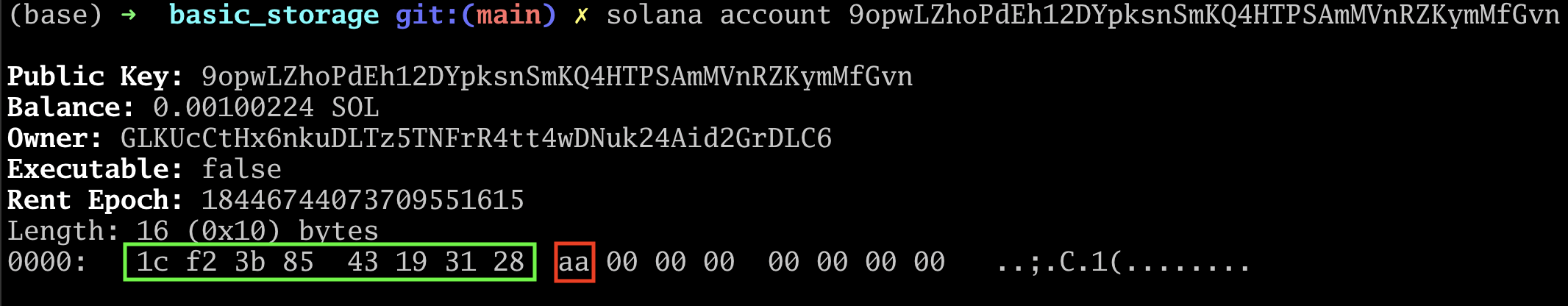
The first 8 bytes (green box) are the discriminator. Our test stored the number 170 in the struct, this has a hex representation of aa which is shown in the red box.
Of course, the command line is not the mechanism we want to use to view account data on the frontend, or if we want our program to view another program’s account. This will be discussed in the following tutorial.
Viewing our storage account from within the Rust Program
Reading our own storage value inside the Rust program however, is straightforward.
We add the following function to pub mod basic_storage:
pub fn print_x(ctx: Context<PrintX>) -> Result<()> {
let x = ctx.accounts.my_storage.x;
msg!("The value of x is {}", x);
Ok(())
}
and then we add the following struct for PrintX
#[derive(Accounts)]
pub struct PrintX<'info> {
pub my_storage: Account<'info, MyStorage>,
}
Note that my_storage does not have the #[account(mut)] macro because we don’t need it to be mutable, we are just reading it.
We then add the following line to our test:
await program.methods.printX().accounts({myStorage: myStorage}).rpc();
If you are running the solana logs in the background, you should see the number get printed.
Exercise: Write an increment function that reads x and stores x + 1 back in x.
Originally Published February, 25, 2024