Solana Sysvars Explained

In Solana, sysvars are read-only system accounts that give Solana programs access to the blockchain state as well as network information. They are similar to Ethereum global variables, which also enable smart contracts to access network or blockchain state information, but they have unique public addresses like the Ethereum precompiles.
In Anchor programs, you can access sysvars in two ways: either by using the anchor’s get method wrapper, or by treating it as an account in your #[Derive(Accounts)], using its public address.
Not all sysvars support the get method, and some are deprecated (information on deprecation will be specified in this guide). For those sysvars that don’t have a get method, we will access them using their public address.
- Clock: Used for time-related operations like getting the current time or slot number.
- EpochSchedule: Contains information about epoch scheduling, including the epoch for a particular slot.
- Rent: Contains the rental rate and information like the minimum balance requirements to keep an account rent exempt.
- Fees: Contains the fee calculator for the current slot. The fee calculator provides information on how many lamports are paid per signature in a Solana transaction.
- EpochRewards: The EpochRewards sysvar holds a record of epoch rewards distribution in Solana, including block rewards and staking rewards.
- RecentBlockhashes: Contains the active recent block hashes.
- SlotHashes: Contains history of recent slot hashes.
- SlotHistory: Holds an array of slots available during the most recent epoch in Solana, and it is updated every time a new slot is processed.
- StakeHistory: maintains a record of stake activations and deactivations for the entire network on a per-epoch basis, which is updated at the beginning of each epoch.
- Instructions: To get access to the serialized instructions that are part of the current transaction.
- LastRestartSlot: Contains the slot number of the last restart (the last time Solana restarted ) or zero if none ever happened. If the Solana blockchain were to crash and restart, an application can use this information to determine if it should wait until things stabilize.
Differentiating between Solana slots and blocks.
A slot is a window of time (about 400ms) where a designated leader can produce a block. A slot contains a block (the same kind of block on Ethereum, i.e a list of transactions). However, a slot might not contain a block if the block leader failed to produce a block during that slot. Their relationship is illustrated below:
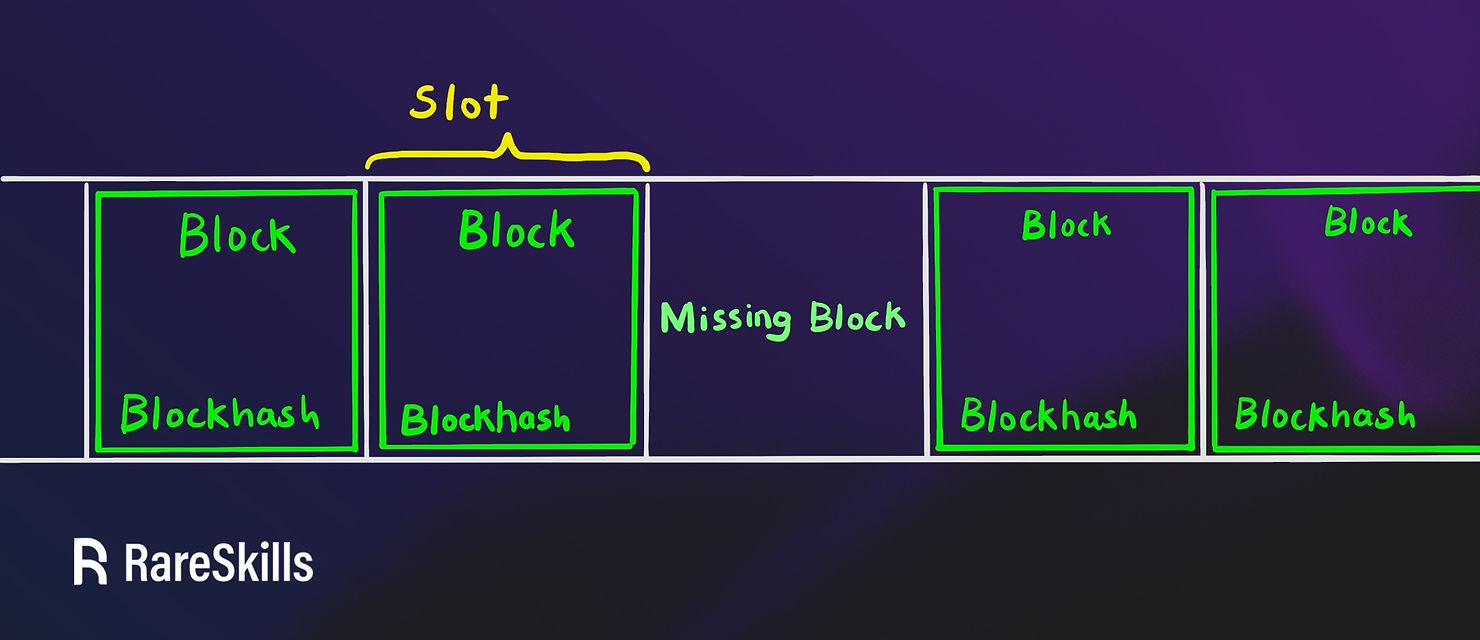
Although every block maps to exactly one slot, the block hash is not the same as the slot hash. This distinction is evident when clicking on a slot number in an explorer, it opens up the details of a block with a different hash.
Let’s take an example from the image below from the Solana block explorer:
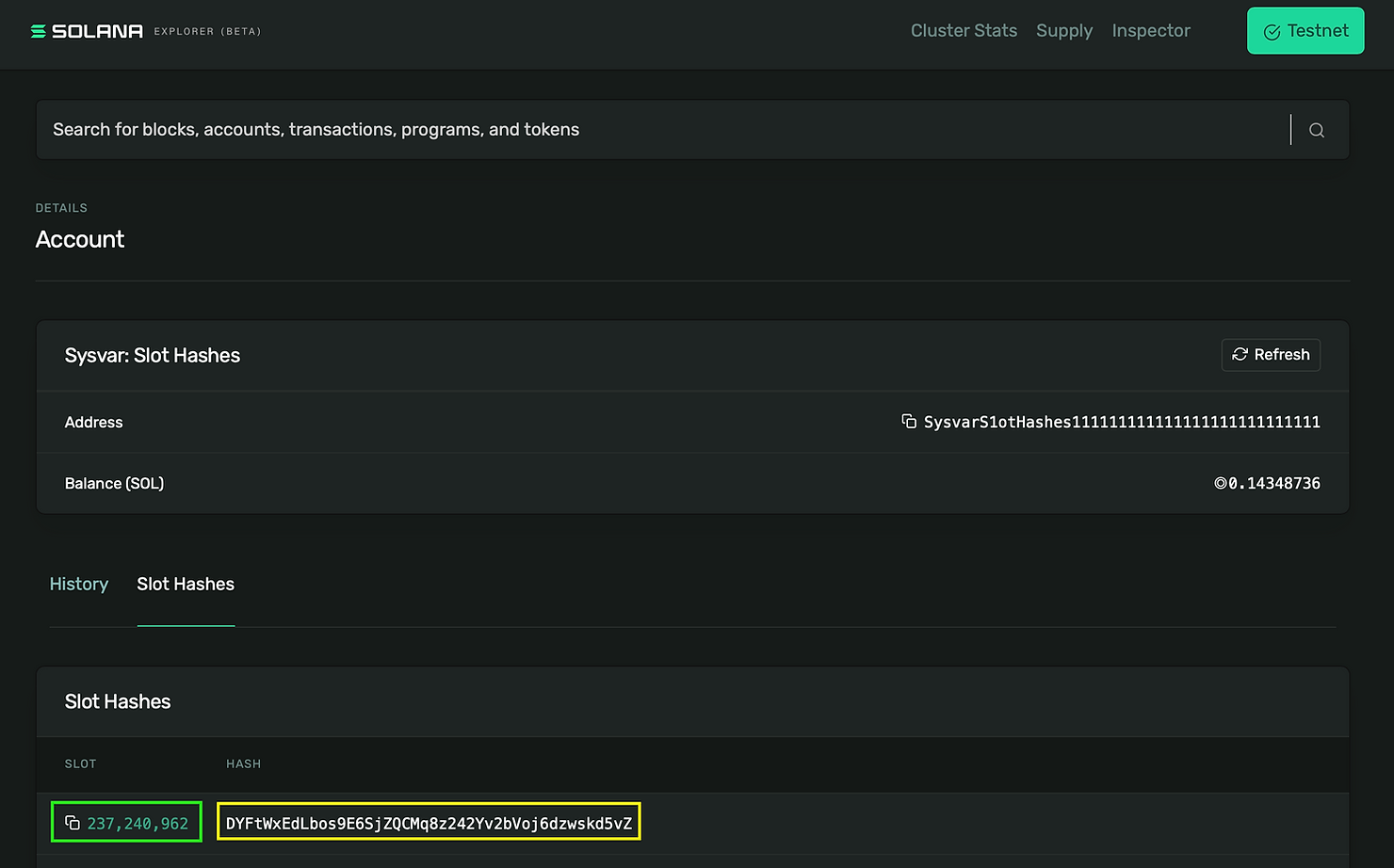
The highlighted green number in the image is the slot number 237240962, and the highlighted yellow text is the slot hash DYFtWxEdLbos9E6SjZQCMq8z242Yv2bVoj6dzwskd5vZ. The block hash highlighted in red below is FzHwFHDAXJBc55rpjShznGCBnC7DsTCjxf3KKAk6hk9T.
(Other block details are cropped out):
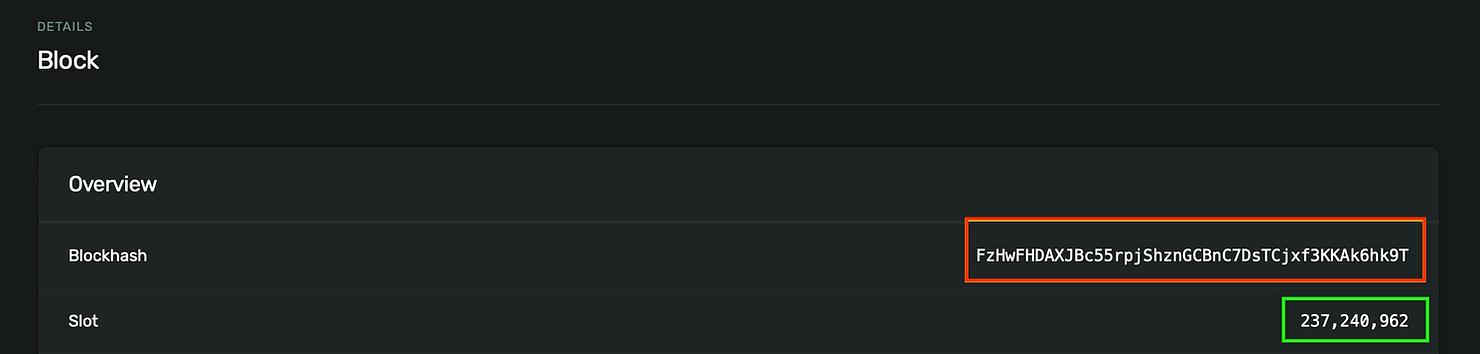
We can distinguish between a block and a slot by their unique hashes, even though they have the same numbers.
As a test, click on any slot number in the explorer here and you will notice that a block page will open. This block will have a different hash from the slot hash.
Accessing Solana Sysvars in Anchor, using the get method
As mentioned earlier, not all sysvars can be accessed using Anchor’s get method. Sysvars such as Clock, EpochSchedule, and Rent can be accessed using this method.
While the Solana documentation includes Fees and EpochRewards as sysvars that can be accessed with the get method, these are deprecated in the latest version of Anchor. Therefore, they cannot be called using the get method in Anchor.
We will access and log the contents of all currently supported sysvars using the get method. To begin, we create a new Anchor project:
anchor init sysvars
cd sysvars
anchor buildClock sysvar
To utilize the Clock sysvar, we can invoke the Clock::get() (we did something similar in a previous tutorial) method as demonstrated below.
Add the following code in the initialize function of our project:
pub fn initialize(ctx: Context<Initialize>) -> Result<()> {
// Get the Clock sysvar
let clock = Clock::get()?;
msg!(
"clock: {:?}",
// Retrieve all the details of the Clock sysvar
clock
);
Ok(())
}Now, run the test on a local Solana node and check the log:
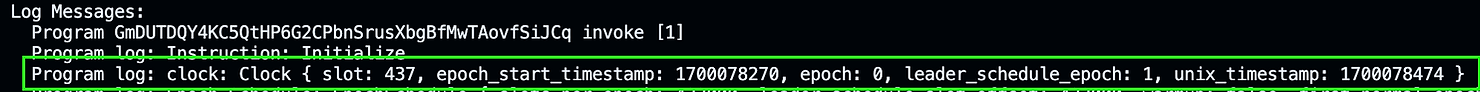
EpochSchedule sysvar
An epoch in Solana is a period of time that is approximately two days long. SOL can only be staked or unstaked at the start of an epoch. If you stake (or unstake) SOL before the end of an epoch, the SOL is marked as “activating” or “deactivating” while waiting for the epoch to end.
Solana describes this more in their description of delegating SOL.
We can access the EpochSchedule sysvar using the get method, similar to the Clock sysvar.
Update the initialize function with the following code:
pub fn initialize(ctx: Context<Initialize>) -> Result<()> {
// Get the EpochSchedule sysvar
let epoch_schedule = EpochSchedule::get()?;
msg!(
"epoch schedule: {:?}",
// Retrieve all the details of the EpochSchedule sysvar
epoch_schedule
);
Ok(())
}After running the test again, the following log will be generated:
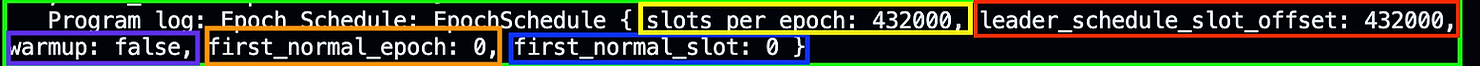
From the log, we can observe that the EpochSchedule sysvar contains the following fields:
- slots_per_epoch highlighted in yellow holds the number of slots in each epoch, which is 432,000 slots here.
- leader_schedule_slot_offset highlighted in red determines the timing for the next epoch’s leader schedule (we had previously talked about this in day 11). It’s also set to 432,000.
- warmup highlighted in purple is a boolean that indicates whether Solana is in the warm-up phase. During this phase, epochs start smaller and gradually increase in size. This helps the network start smoothly after a reset or during its early days.
- first_normal_epoch highlighted in orange identifies the first epoch that can have its slot count, and first_normal_slot highlighted in blue is the slot that starts this epoch. In this case both are 0 (zero).
The reason we see the first_normal_epoch and first_normal_slot being 0 is because the test validator hasn’t been running for two days. If we were to run this command on the mainnet (at time of writing), we would expect to see the first_normal_epoch being 576 and the first_normal_slot being 248,832,000.
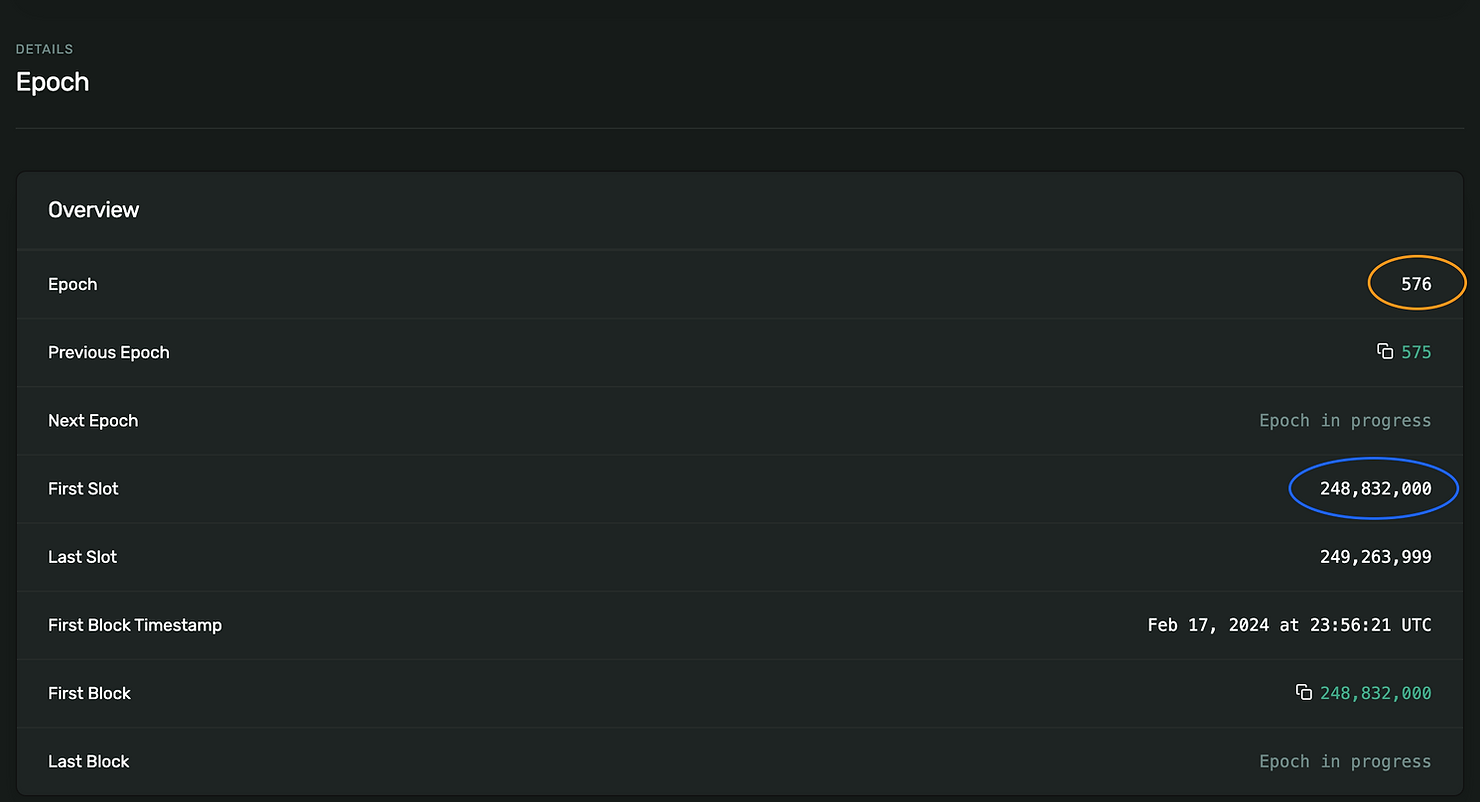
Rent sysvar
Once again, we use the get method to access the Rent sysvar.
We update the initialize function with the following code:
pub fn initialize(ctx: Context<Initialize>) -> Result<()> {
// Previous code...
// Get the Rent sysvar
let rent_var = Rent::get()?;
msg!(
"Rent {:?}",
// Retrieve all the details of the Rent sysvar
rent_var
);
Ok(())
}Run the test, we get this log:
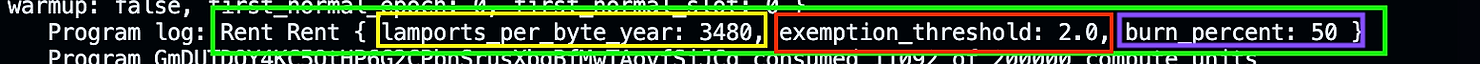
The Rent sysvar in Solana has three key fields:
- lamports_per_byte_year
- exemption_threshold
- burn_percent
The lamports_per_byte_year highlighted in yellow indicates the number of lamports required per byte per year for rent exemption.
The exemption_threshold highlighted in red is a multiplier used to calculate the minimum balance needed for rent exemption. In this example, we see we need to pay $3480 \times 2 = 6960$ lamports per byte to create a new account.
50% of that is burned (burn_percent highlighted in purple) to manage Solana inflation.
The concept of “rent” will be fully explained in a later tutorial.
Accessing Sysvars in Anchor Using Sysvar Public Address
For sysvars that don’t support the get method, we can access them using their public addresses. Any exceptions to this will be specified.
StakeHistory sysvar
Recall that we previously mentioned that this sysvar keeps a record of stake activations and deactivations for the entire network on a per-epoch basis. However, since we are running a local validator node, this sysvar will return empty data.
We will access this sysvar using its public address SysvarStakeHistory1111111111111111111111111.
First, we modify the Initialize account struct in our project as follows:
#[derive(Accounts)]
pub struct Initialize<'info> {
/// CHECK:
pub stake_history: AccountInfo<'info>, // We create an account for the StakeHistory sysvar
}We ask the reader to treat the new syntax as boilerplate for now. The /// CHECK: and AccountInfo will be explained in a later tutorial. For the curious, the <'info> token is a Rust lifetime.
Next, we add the following code to the initialize function.
(The reference to the sysvar account will be passed in as part of the transaction in our test. The previous examples had them built into the Anchor framework).
pub fn initialize(ctx: Context<Initialize>) -> Result<()> {
// Previous code...
// Accessing the StakeHistory sysvar
// Create an array to store the StakeHistory account
let arr = [ctx.accounts.stake_history.clone()];
// Create an iterator for the array
let accounts_iter = &mut arr.iter();
// Get the next account info from the iterator (still StakeHistory)
let sh_sysvar_info = next_account_info(accounts_iter)?;
// Create a StakeHistory instance from the account info
let stake_history = StakeHistory::from_account_info(sh_sysvar_info)?;
msg!("stake_history: {:?}", stake_history);
Ok(())
}We are not importing the StakeHistory sysvar because we can access it through the use of the super::*; import. If this is not the case, we will import the specific sysvar.
And update the test:
import * as anchor from "@coral-xyz/anchor";
import { Program } from "@coral-xyz/anchor";
import { Sysvars } from "../target/types/sysvars";
describe("sysvars", () => {
// Configure the client to use the local cluster.
anchor.setProvider(anchor.AnchorProvider.env());
const program = anchor.workspace.Sysvars as Program<Sysvars>;
// Create a StakeHistory PublicKey object
const StakeHistory_PublicKey = new anchor.web3.PublicKey(
"SysvarStakeHistory1111111111111111111111111"
);
it("Is initialized!", async () => {
// Add your test here.
const tx = await program.methods
.initialize()
.accounts({
stakeHistory: StakeHistory_PublicKey,
})
.rpc();
console.log("Your transaction signature", tx);
});
});Now, we re-run our test:
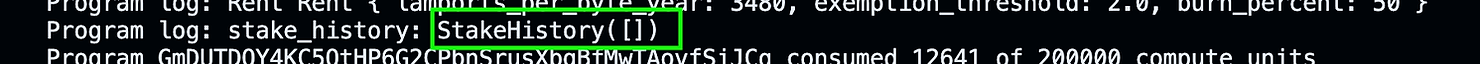
Just as mentioned earlier, it returns empty data for our local validator.
We can also obtain the public key of the StakeHistory sysvar from the Anchor Typescript client by replacing our StakeHistory_PublicKey variable with anchor.web3.SYSVAR_STAKE_HISTORY_PUBKEY.
RecentBlockhashes sysvar
How to access this sysvar was discussed in our previous tutorial. As a reminder, it is deprecated and support will be dropped.
Fees sysvar
The Fees sysvar is also deprecated.
Instruction sysvar
This sysvar can be used to access the serialized instructions of the current transaction, along with some metadata that are part of that transaction. We will demonstrate this below.
First, we update our imports:
#[program]
pub mod sysvars {
use super::*;
use anchor_lang::solana_program::sysvar::{instructions, fees::Fees, recent_blockhashes::RecentBlockhashes};
// rest of the code
}Next, we add the Instruction sysvar account to the Initialize account struct:
#[derive(Accounts)]
pub struct Initialize<'info> {
/// CHECK:
pub stake_history: AccountInfo<'info>, // We create an account for the StakeHistory sysvar
/// CHECK:
pub recent_blockhashes: AccountInfo<'info>,
/// CHECK:
pub instruction_sysvar: AccountInfo<'info>,
}Now, modify the initialize function to accept a number: u32 parameter and add the following code to the initialize function.
pub fn initialize(ctx: Context<Initialize>, number: u32) -> Result<()> {
// Previous code...
// Get Instruction sysvar
let arr = [ctx.accounts.instruction_sysvar.clone()];
let account_info_iter = &mut arr.iter();
let instructions_sysvar_account = next_account_info(account_info_iter)?;
// Load the instruction details from the instruction sysvar account
let instruction_details =
instructions::load_instruction_at_checked(0, instructions_sysvar_account)?;
msg!(
"Instruction details of this transaction: {:?}",
instruction_details
);
msg!("Number is: {}", number);
Ok(())
}In contrast to the previous sysvar, where we used <sysvar_name>::from_account_info() to retrieve the sysvar, in this case, we utilize the load_instruction_at_checked() method from the Instruction sysvar. This method requires the instruction data index (0 in this case) and the Instruction sysvar account as parameters.
Update the test:
import * as anchor from "@coral-xyz/anchor";
import { Program } from "@coral-xyz/anchor";
import { Sysvars } from "../target/types/sysvars";
describe("sysvars", () => {
// Configure the client to use the local cluster.
anchor.setProvider(anchor.AnchorProvider.env());
const program = anchor.workspace.Sysvars as Program<Sysvars>;
// Create a StakeHistory PublicKey object
const StakeHistory_PublicKey = new anchor.web3.PublicKey(
"SysvarStakeHistory1111111111111111111111111"
);
it("Is initialized!", async () => {
// Add your test here.
const tx = await program.methods
.initialize(3) // Call the initialze function with the number `3`
.accounts({
stakeHistory: StakeHistory_PublicKey, // pass the public key of StakeHistory sysvar to the list of accounts needed for the instruction
recentBlockhashes: anchor.web3.SYSVAR_RECENT_BLOCKHASHES_PUBKEY, // pass the public key of RecentBlockhashes sysvar to the list of accounts needed for the instruction
instructionSysvar: anchor.web3.SYSVAR_INSTRUCTIONS_PUBKEY, // Pass the public key of the Instruction sysvar to the list of accounts needed for the instruction
})
.rpc();
console.log("Your transaction signature", tx);
});
});And run the test:
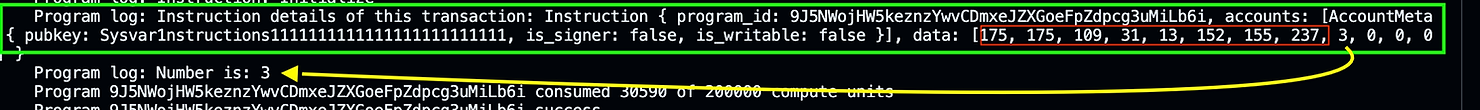
If we closely examine the log, we can see the program Id, the public key of the sysvar instruction, the serialized data, and other metadata.
We can also see the number 3 highlighted with the yellow arrow in both the serialized instruction data and our own program log. The serialized data highlighted in red is a discriminator injected by Anchor (we can ignore that).
Exercise: Access the LastRestartSlot sysvar
SysvarLastRestartS1ot1111111111111111111111 using the method used above. Note that Anchor does not have the address for this sysvar, so you will need to create a PublicKey object.
Solana Sysvars that cannot be accessed in the current version of Anchor.
In the current version of Anchor, it is not feasible to access certain sysvars. These sysvars include EpochRewards, SlotHistory, and SlotHashes. When attempting to access these sysvars, it results to an error.
Learn more with RareSkills
See our Solana course for more Solana tutorials; this tutorial is part of that course.
Originally Published February, 19, 2024