Events emit data from contract execution into the transaction receipt. The receipt holds metadata about what happened during the execution, which can be queried or indexed by external applications. Cairo’s event syntax is more verbose than Solidity’s but serves the same purpose.
In this article, you will understand how Events work in Starknet.
Events Structure in Cairo
Events in Cairo must be listed in an Event enum marked with the #[event] attribute. Unlike Solidity’s individual event declarations, Cairo requires all events to be organised within a central enum structure.
Here’s an example that lists two events, one for user registration and the other for user login:
// Event emitted when a new user registers
#[derive(Drop, starknet::Event)]
pub struct UserRegistered {
pub user_id: u32,
pub username: ByteArray
}
// Event emitted when a user logs in
#[derive(Drop, starknet::Event)]
pub struct UserLoggedIn {
pub user_id: u32,
pub timestamp: u64
}
// Main event enum that holds all possible events this contract can emit
#[event]
#[derive(Drop, starknet::Event)]
pub enum Event {
NewUser: UserRegistered, // references UserRegistered struct
UserLogin: UserLoggedIn // references UserLoggedIn struct
}
Note: The Drop trait allows Cairo to automatically clean up structs and enums from memory when they’re no longer needed. You’ll see #[derive(Drop)] on most Cairo structs and enums.
The Solidity representation of the two events would be:
event NewUser(uint32 userID, string username);
event UserLogin(uint32 userID, uint64 timestamp);
In the Cairo code above, we define two event structs (UserRegistered and UserLoggedIn) that specify the data structure for each event type. Both structs implement the starknet::Event trait through the derive attribute.
These separate structs are then unified (listed) under a single Event enum, where each variant references its corresponding struct. When events are emitted, the enum variant names (NewUser, UserLogin) serve as the searchable event identifiers.
Although you’ll typically see the same name used for both the enum variant (like NewUser) and its associated struct (like UserRegistered), they don’t have to match. A different name is used here to highlight the distinction.
Starknet SDKs, like Starknet.js, can filter and query events using these identifiers. For example, to find all user registrations, you would query for events named "NewUser".
When working with events, you’ll often want to filter events by the specific data they contain, such as finding all events for a particular user ID or within a certain value range. This is where indexed parameters come in, just like in Solidity.
Indexed Events (Key Fields)
Event fields can be marked for indexing using the #[key] attribute (similar to indexed keyword in Solidity). For example, if we want to make user_id searchable in user registrations and timestamp searchable for user logins, we would do:
#[derive(Drop, starknet::Event)]
pub struct UserRegistered {
#[key]
pub user_id: u32, // user_id IS MARKED is AS INDEXED (searchable key)
pub username: ByteArray // username IS STORED AS EVENT DATA (not indexed)
}
#[derive(Drop, starknet::Event)]
pub struct UserLoggedIn {
pub user_id: u32, // user_id IS STORED AS EVENT DATA (not indexed)
#[key]
pub timestamp: u64 // timestamp IS MARKED AS INDEXED
}
// Main event enum that holds all possible events this contract can emit
#[event]
#[derive(Drop, starknet::Event)]
pub enum Event {
UserRegistered: UserRegistered,
UserLoggedIn: UserLoggedIn
}
Its Solidity equivalent would be:
event UserRegistered(uint32 indexed userID, string username);
event UserLoggedIn(uint32 userID, uint64 indexed timestamp);
The placement of #[key] depends on which specific field you want to make searchable in the event logs. A field is a data element within a struct, for example, user_id and username are fields in the UserRegistered struct.
In UserRegistered, we’re indexing user_id for filtering by user, while in UserLoggedIn, we’re indexing timestamp for filtering by time.
You should only add #[key] to fields you’ll actually query or filter by, each field must be annotated individually based on your specific filtering needs.
Key fields are stored separately from regular data fields in the transaction receipts to enable Starknet SDKs to quickly filter events without processing all event data.
Events Data Structure in Transaction Receipts
A transaction receipt is a record that contains detailed information about a successful transaction. It includes block details (block_hash, block_number), transaction hash, execution status (execution_status, finality_status), gas consumption (execution_resources), transaction fees (actual_fee), etc., and any events that were emitted during execution.
Each transaction receipt contains an events array with keys and data for all emitted events where:
data: represent an array containing serialized non-indexed field valuesfrom_address: is the contract address that emitted the eventkeys: is an array that always contains the event selector hash atkeys[0], plus any indexed field values atkeys[1],keys[2], etc.
The keys array is present in every event, regardless of whether you use #[key] annotations in your contract. At minimum, it contains the event selector hash that identifies the event type (i.e Transfer, e.t.c).
The following shows an example transaction receipt with the events array structure highlighted in the pink box:
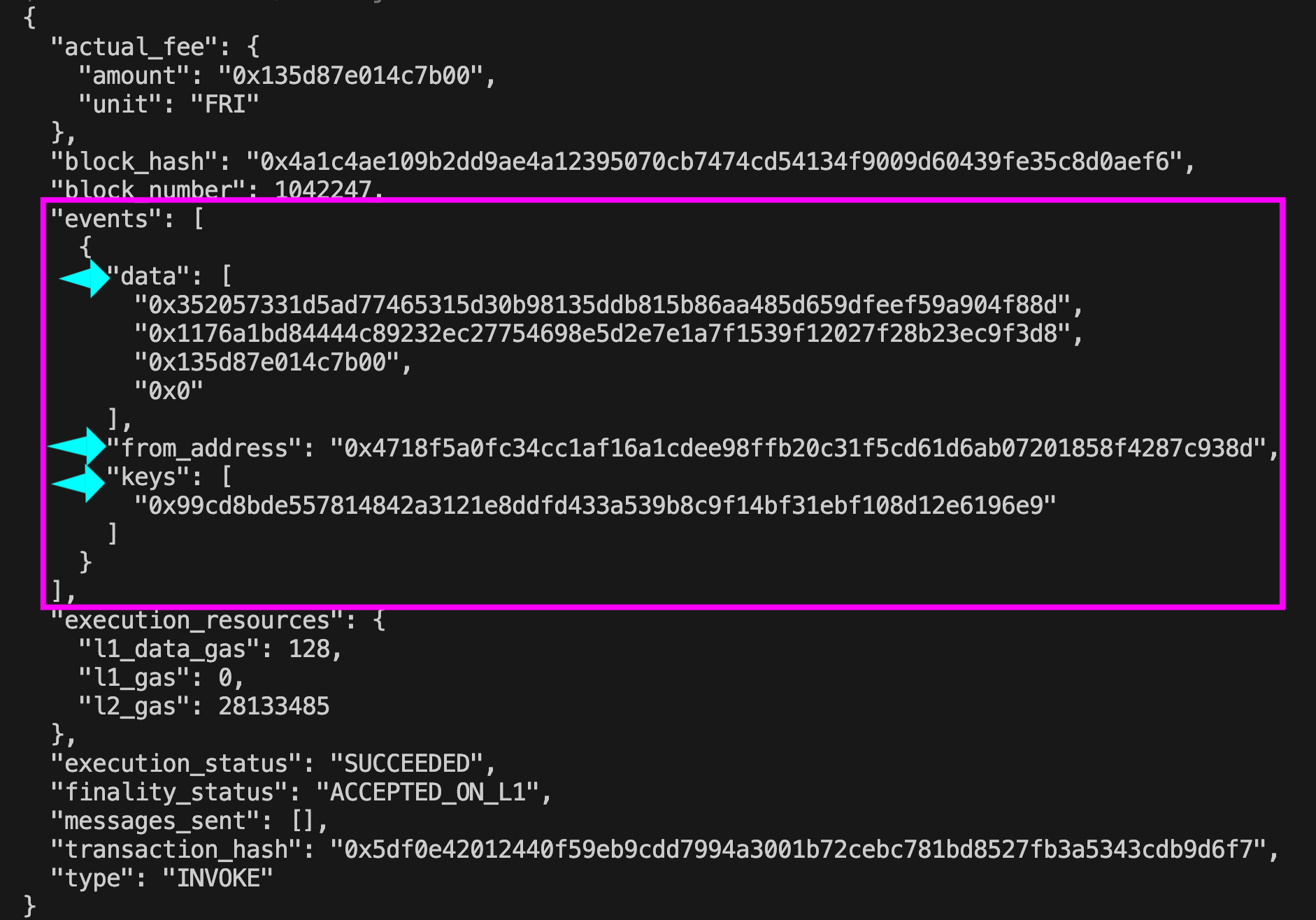
Here is the Typescript code that generated this transaction receipt based on the transaction hash provided using the getTransactionReceipt method:
import { RpcProvider } from "starknet";
import * as dotenv from "dotenv";
dotenv.config();
async function getTxnReceipt() {
// Initialize RPC provider with Sepolia testnet endpoint
const alchemyApiKey = process.env.ALCHEMY_API_KEY;
// initialize provider for Sepolia testnet with Alchemy
const provider = new RpcProvider({
nodeUrl: `https://starknet-sepolia.g.alchemy.com/starknet/version/rpc/v0_8/${alchemyApiKey}`,
});
// Transaction hash to query (replace with actual hash)
const transactionHash =
"0x5df0e42012440f59eb9cdd7994a3001b72cebc781bd8527fb3a5343cdb9d6f7";
try {
// Fetch transaction receipt from the network
const receipt: any = await provider.getTransactionReceipt(transactionHash);
// Display formatted receipt data
console.log(JSON.stringify(receipt, null, 2));
} catch (error) {
// Handle network or transaction errors
console.error("Error getting transaction receipt:", error);
}
}
// Execute the function
getTxnReceipt();
This example only shows how events appear in transaction receipts. Different querying techniques with Starknet.js are covered in the later section of the article.
Understanding the Keys Array
In the transaction receipt above, the event has only one key (keys[0]) containing the event selector hash 0x99cd8bde557814842a3121e8ddfd433a539b8c9f14bf31ebf108d12e6196e9.
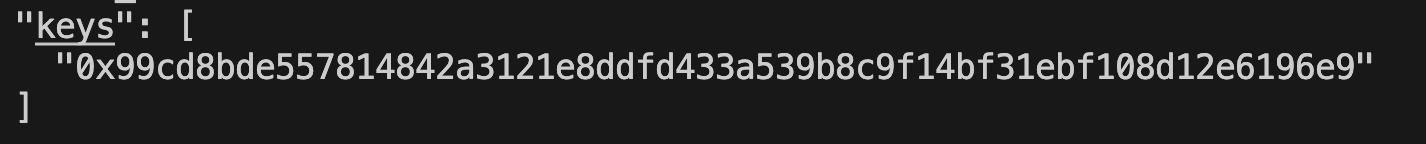
This event selector hash (keys[0]) represents a Transfer event with no indexed parameters, with all its non-indexed fields stored in the data array:
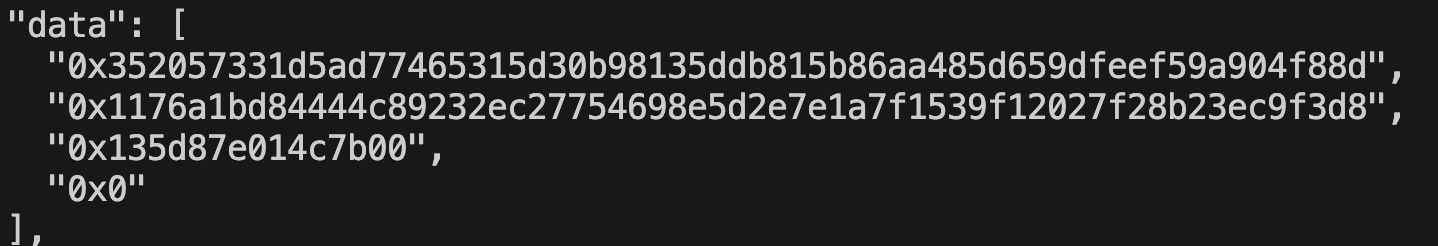
The event selector hash is computed using:
const nameHash = num.toHex(hash.starknetKeccak('EventName'));
Cairo Event Structure Comparison with Solidity
In Solidity, event data is structured using topics and data as seen in this example:
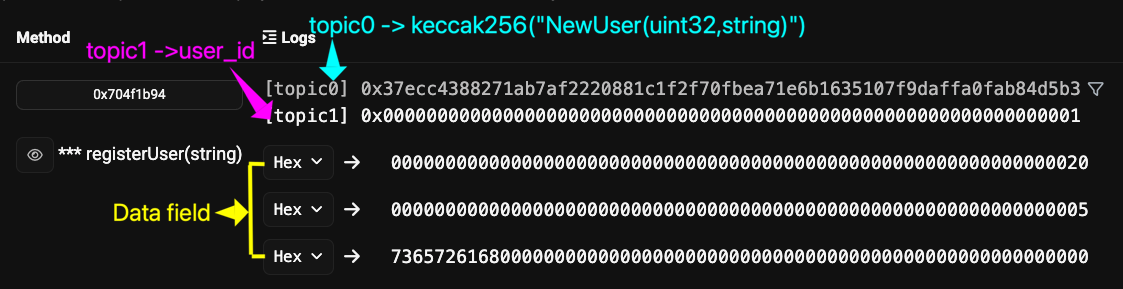
- topic0: Always contains the event signature hash. In the above example, the event
NewUser(uint32,string)has the hashkeccak256("NewUser(uint32,string)"), which equals0x37ecc4388271ab7af2220881c1f2f70fbea71e6b1635107f9daffa0fab84d5b3. - topic1: Contains the indexed
user_idparameter. - Data field: Contains all non-indexed parameters (in Hex).
Cairo follows a similar pattern with the keys array. For comparison, view this transaction on Starknet Sepolia that shows an event with multiple keys:
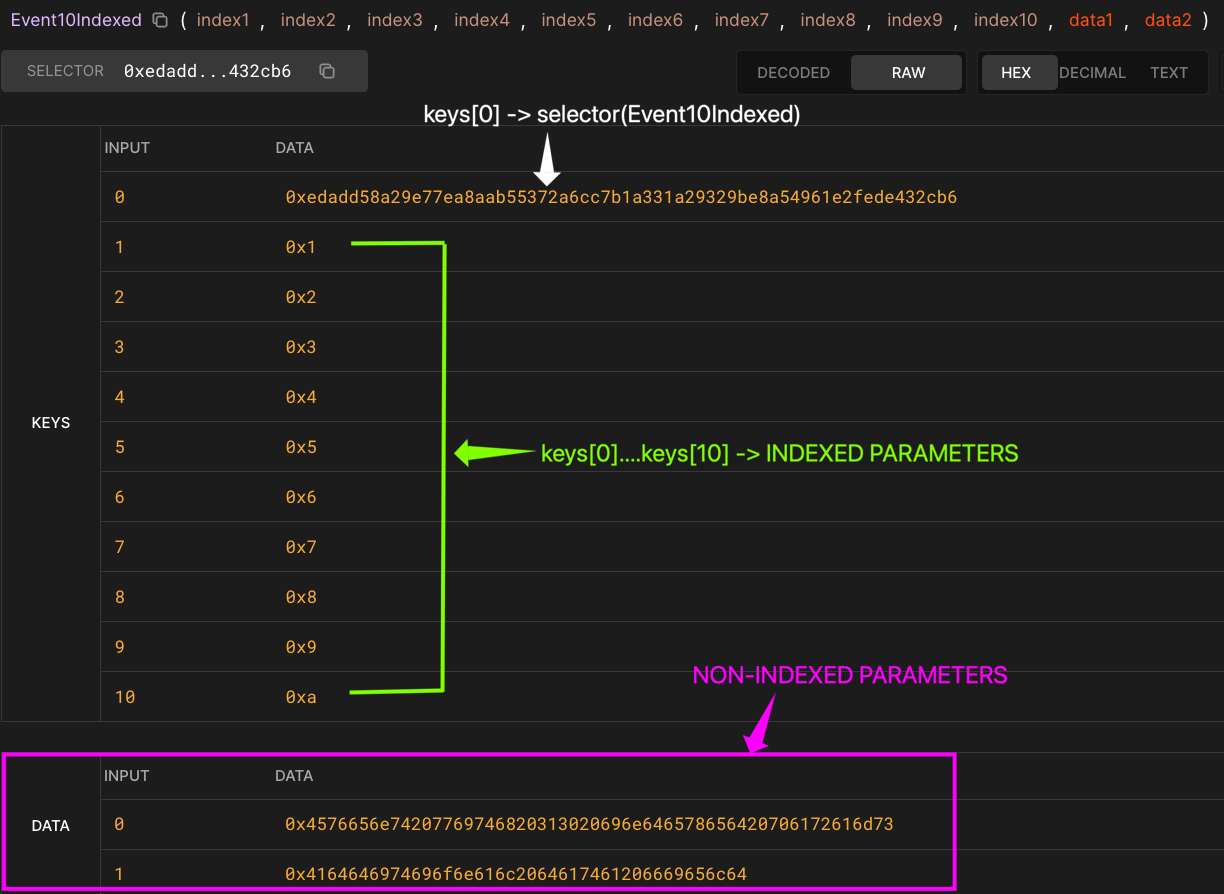
keys[0](highlighted by the white arrow) holds the event selector hash (Event8Indexed).- Subsequent elements in the array (e.g.,
keys[1],keys[2], …keys[10]), shown with the green arrow, represent the indexed (#[key]) fields of the event. - Non-indexed parameters are stored separately in the
datafield, as illustrated in the purple box.
Based on the image above, the KEYS section contains a total of ten (10) indexed parameters. This highlights a key advantage of Cairo over Solidity: while Solidity caps indexed parameters at three (topic1-topic3), with topic0 always reserved for the event signature, Cairo allows up to fifty (50) indexed parameters. This eliminates the need for workarounds like anonymous events in Solidity (which can have up to 4 indexed parameters but lose the event signature).
As in Solidity, non-indexed fields in Cairo require manual searching through the data array, while indexed fields (marked with #[key]) can be efficiently filtered using Starknet SDKs.
How Events Work Internally
Starknet’s event system in Cairo primarily revolves around two traits:
Event: handles event serialization & deserialization.EventEmitter: provides the emission capability usingself.emit(...)inside contract functions.
Event Trait
The Event trait provides methods that serializes events, deserialize events, and generates an internal event type identifier used for event filtering and indexing. Any struct or enum marked with #[derive(starknet::Event)] automatically gets implementations for these key methods:
| Method | Purpose |
|---|---|
append_keys_and_data |
Serializes the event by splitting indexed (#[key]) and non-indexed fields into separate keys and data arrays |
deserialize(ref keys, ref data) -> Option<T> |
Reconstructs the original event from emitted transaction receipt data; returns None if invalid |
event_type_name |
Internal identifier used to compute event selector for filtering and indexing |
Note that you don’t implement these methods manually. They’re generated automatically when you use #[derive(starknet::Event)], which sets up the Events in the contract with everything needed to serialize and reconstruct the event data.
Understanding Event Serialization
The Event trait handles event serialization automatically, but when events contain complex field types such as arrays, nested structs, it relies on the Serde trait for additional serialization help.
The Serde trait converts complex Cairo types into a sequence of felt252 values compatible with the Cairo VM. In Cairo, felt252 is the only primitive type understood by the Cairo VM, so any value larger than 252 bits must be broken down into a list of felt252 values.
Types handled automatically by the Event trait are:
- Simple types:
u8,u16,u32,u64,u128,bool,felt252,ContractAddress ByteArray: Automatically serialized without manualSerdederivation
As covered in earlier chapters, ByteArray is a Cairo type that represents strings. It’s a struct with three fields:
data: Array<felt252>: contains 31-byte chunks of the string data*pending_word: felt252: remaining bytes after filling thedataarray with complete 31-byte chunks (up to 30 bytes)pending_word_len: u32: number of bytes inpending_word
Cairo first packs complete 31-byte chunks into the data array, then puts any leftover bytes into pending_word. For example, “serah” gets serialized as:
data:[](empty array - no 31-byte chunks needed for a 5-byte string)pending_word:0x7365726168(contains the actual string bytes in hex format)pending_word_len:0x5( 5 bytes total)
Since ByteArray is commonly used and part of Cairo’s standard library, the Event trait includes automatic serialization support for it.
This automatic serialization is what allows us to use ByteArray in events without deriving Serde manually. We’ll see the detailed ByteArray serialization breakdown when we examine an actual transaction data later in the article.
Complex types requiring manual Serde derivation are:
- Custom structs: User-defined structures like nested data
- Arrays:
Array<u32>,Array<ByteArray>, etc. - User-defined enums with data
When an event contains fields of these complex types, those field types must derive Serde so the Event trait can serialize them during emission. Without this, the compiler cannot process the events correctly. A practical example of this will be shown in the “Handling Complex Event Field Types” section of the article.
EventEmitter Trait
EventEmitter trait enables events to be emitted via:
self.emit(EventStruct { ... });
During contract execution, it serializes the event using the Event trait and stores the result in the transaction receipt. For events containing custom struct fields, those structs must derive Serde separately so the Event trait can serialize them properly.
The following diagram visualizes the event serialization workflow, showing which event types can be serialized automatically and which require additional Serde support before emission:
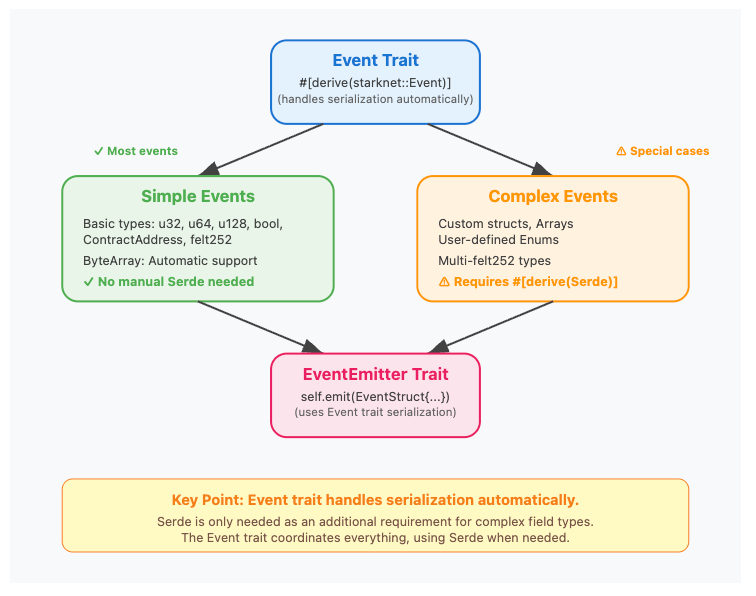
With the basics covered, the following section explores how event structures function when nested or include complex types.
Handling Complex Event Field Types
Here’s the updated UserRegistered event with additional field types. UserMetadata is a custom struct that holds user environment data (device type and location information). Being a nested struct within UserRegistered event, it requires proper serialization:
#[derive(Drop, starknet::Event)]
pub struct UserRegistered {
#[key]
pub user_id: u32,
pub username: ByteArray,
pub metadata: UserMetadata,
pub tag_count: u32,
pub timestamp: u64,
}
#[derive(Drop, Serde)]
pub struct UserMetadata {
pub device_type: ByteArray,
pub ip_region: ByteArray,
}
Since UserMetadata is a complex type, it must derive Serde so that it can be correctly serialized into felt252 values.
This ties back to our earlier note on Cairo VM constraints: complex types must be serialized properly for successful event emission.
Without Serde in the UserMetadata struct, the code fails to compile, as shown below:
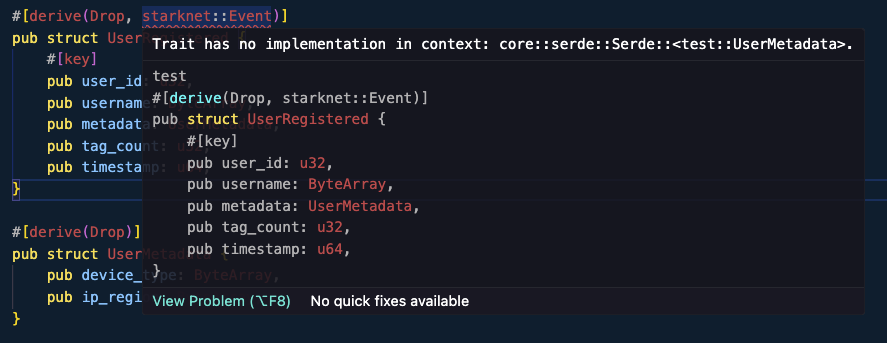
UserMetadata needs Serde because it’s a custom struct. The UserRegistered event struct only needs starknet::Event (the Event trait handles basic types automatically but delegates to Serde for complex field types.)
Also, note that complex type indexed fields (#[key]) are stored as hashed values in the event’s keys array and cannot be directly recovered from transaction logs.
Current UserRegistered event (recommended approach):
This design uses user_id (a u32 primitive type) as the indexed field, which remains readable in transaction logs for efficient querying:
#[derive(Drop, starknet::Event)]
pub struct UserRegistered {
#[key]
pub user_id: u32, // Primitive type (stays readable)
pub username: ByteArray, // Non-indexed (in data array)
pub metadata: UserMetadata, // Non-indexed (in data array)
pub tag_count: u32, // Non-indexed (in data array)
pub timestamp: u64, // Non-indexed (in data array)
}
Transaction receipt:
{
"keys": [
"0x...event_selector", // key[0] is always the event selector.
"0x7b" // user_id = 123 (readable as hex)
],
"data": [
"username_serialized",
"metadata_serialized",
"tag_count_serialized",
"timestamp_serialized"
]
}
With this approach, you can easily query for events where user_id = 123 because the value 0x7b is directly readable in the keys array (keys[1]).
If we used the complex UserMetadata struct as an indexed field, it would create querying challenges:
#[derive(Drop, starknet::Event)]
pub struct UserRegistered {
#[key]
pub metadata: UserMetadata, // Complex struct as indexed field - BAD!
pub user_id: u32,
pub username: ByteArray,
}
What you’d see in the receipt:
{
"keys": [
"0x...event_selector",
"0xa1b2c3d4e5f67890..." // Hashed UserMetadata - unreadable!
],
"data": ["0x7b", "username_serialized"]
}
The entire UserMetadata becomes an unreadable hash in the keys array. We can’t query for users by device_type or ip_region because these values are hidden within the hash. This is why primitive types like u32 work better for indexed fields when we need to filter events efficiently. So if you plan to query events by indexed fields, it’s best to use primitive types like u32, felt252, or ContractAddress.
Using #[flat] attribute
The #[flat] attribute alters how event variants are named and identified in transaction logs. It is used to flatten nested event enums to make querying and filtering of specific event easier.
This attribute addresses nested enum structures, not complex field types. This is a separate concept from the complex indexing we just discussed.
#[flat]attribute flattens the event naming hierarchy, not the data structure itself.
When used on an event variant in the Event enum, it changes the event selector hash computation to use the inner variant name instead of the outer enum name.
Outer Enums, Inner Enum and Inner Variants
To understand how #[flat] works, we need to distinguish between these three levels of enum structure:
// OUTER enum (the main Event enum)
pub enum Event {
UserRegistered: UserRegistered,
#[flat]
UserDataUpdated: UserDataUpdated, // <- This references the INNER enum
}
// INNER enum (nested inside the outer enum structure)
pub enum UserDataUpdated {
DeviceType: UpdatedDeviceType, // <- These are the inner variants
IpRegion: UpdatedIpRegion, // <- These are the inner variants
}
- Outer enum: The main
Eventenum that contains all possible events for the contract - Inner enum: The
UserDataUpdatedenum that contains specific variants (DeviceTypeandIpRegion) - Inner variant: The individual enum variants (
DeviceTypeandIpRegion) within theUserDataUpdatedenum, each referencing its own event struct
Complete Example
The following example shows a contract with multiple event types: a simple struct event (UserRegistered) and a nested enum event (UserDataUpdated) that contains two variants:
// Main event enum that holds all possible events this contract can emit
#[event]
#[derive(Drop, starknet::Event)]
pub enum Event {
UserRegistered: UserRegistered,
#[flat] // NEWLY ADDED (flattens nested event enum)
UserDataUpdated: UserDataUpdated,
}
// event for user registration
#[derive(Drop, starknet::Event)]
pub struct UserRegistered {
#[key]
pub user_id: u32, // Indexed user ID for filtering
pub username: ByteArray, // Username as event data
pub metadata: UserMetadata, // User metadata struct
}
// Nested event enum containing different types of user data updates
#[derive(Drop, starknet::Event)]
pub enum UserDataUpdated {
DeviceType: UpdatedDeviceType, // Device type change event
IpRegion: UpdatedIpRegion, // IP region change event
}
// Event for device type updates
#[derive(Drop, starknet::Event)]
pub struct UpdatedDeviceType {
#[key]
pub user_id: u32, // Indexed user ID
pub new_device_type: ByteArray, // New device type value
}
// Event for IP region updates
#[derive(Drop, starknet::Event)]
pub struct UpdatedIpRegion {
#[key]
pub user_id: u32, // Indexed user ID
pub new_ip_region: ByteArray, // New IP region value
}
// User metadata structure containing device and location info
#[derive(Drop, Serde)]
pub struct UserMetadata {
pub device_type: ByteArray, // User's device type
pub ip_region: ByteArray, // User's IP region
}
Notice how the #[flat] attribute is applied to the UserDataUpdated (nested enum) variant in the main Event enum, this is what changes how the inner variants (DeviceType and IpRegion) appear in transaction logs.
Recall, that the event selector hash(stored in keys[0] of the transaction receipt) is computed using starknetKeccak("EventName").
Without the #[flat] attribute, the event selector hash is derived from the outer enum name: starknetKeccak("UserDataUpdated"). This means all enum variants (DeviceType and IpRegion) share the same event selector, so you can’t query for specific variants, you can only query for "UserDataUpdated" events in general.
{
"keys": ["0x...hash_of_UserDataUpdated"], // Same selector for all variants*
"data": [...],
"from_address": "0x..."
}
But when we use #[flat], the event selector hash is computed from the inner variant name: starknetKeccak("DeviceType") / starknetKeccak("IpRegion"), so DeviceType and IpRegion each get their own selector hash for precise filtering and querying.
// DeviceType event
{
"keys": ["0x...hash_of_DeviceType"], // Unique selector
"data": [...],
"from_address": "0x..."
}
// IpRegion event
{
"keys": ["0x...hash_of_IpRegion"], // Different unique selector
"data": [...],
"from_address": "0x..."
}
The #[flat] attribute only affects event naming and selector computation, the actual data structure, fields, and serialization remain unchanged. This makes event filtering and log inspection much easier when working with nested event enums.
#[flat] attribute is commonly used in OpenZeppelin component libraries to ensure component events match the standard event structure
For example, when using ERC20 and Ownable components, #[flat] removes the component ID prefix from events, so ERC20’s Transfer and Approval events, along with Ownable’s OwnershipTransferred event, appear with their own selector hash as the first key, just like they would in standalone contracts. (Components are explained in detail in Chapter 13 - for now, think of them as reusable contract modules.)
Note that structs used as enum variants in event enums must derive starknet::Event because they become event types themselves when used in the enum structure.
Testing Event Logs
Scaffold a new Scarb project scarb new testinglog and select ‘Starknet Foundry (default)’ as your test runner:
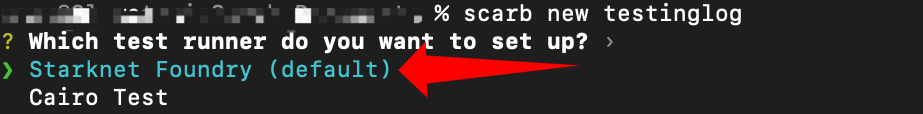
To test for event logs, consider this UserManager contract below that allows users to register themselves and tracks how many users have registered.
The contract uses a counter to assign unique IDs to users and stores their information in a Map. When a user registers, the contract emits a UserRegistered event that external applications can query. Pay attention to the #[key] attribute and how the UserMetadata struct is stored.
Copy and paste the complete code into your src/lib.cairo file:
// Interface defining the functions our UserManager contract will implement
#[starknet::interface]
pub trait IUserManager<TContractState> {
fn register_user(ref self: TContractState, username: ByteArray);
fn get_user_count(self: @TContractState) -> u32;
}
// Struct to store user information (derives Store to enable storage in contract)
#[derive(Drop, Serde, starknet::Store)]
pub struct UserMetadata {
pub user_id: u32,
pub username: ByteArray
}
// Event emitted when a new user registers (user_id is marked as key for indexing)
#[derive(Drop, starknet::Event)]
pub struct UserRegistered {
#[key]
pub user_id: u32,
pub username: ByteArray,
pub timestamp: u64,
}
#[starknet::contract]
pub mod UserManager {
use super::{UserRegistered, UserMetadata, IUserManager};
use starknet::{
get_block_timestamp, ContractAddress, get_caller_address,
storage::{Map, StoragePathEntry, StoragePointerReadAccess, StoragePointerWriteAccess}
};
#[storage]
struct Storage {
user_counter: u32, // Tracks total number of registered users
users: Map<ContractAddress, UserMetadata> // Maps user addresses to their metadata
}
// Main event enum that holds all possible events this contract can emit
#[event]
#[derive(Drop, starknet::Event)]
pub enum Event {
UserRegistered: UserRegistered,
}
#[abi(embed_v0)]
impl UserManagerImpl of IUserManager<ContractState> {
fn register_user(ref self: ContractState, username: ByteArray) {
// Get current user count and increment for new user ID
let current_counter = self.user_counter.read();
let user_id = current_counter + 1;
// Create user metadata with new ID and provided username
let metadata = UserMetadata {
user_id,
username: username.clone()
};
// Update counter and store user data mapped to caller's address
self.user_counter.write(user_id);
self.users.entry(get_caller_address()).write(metadata);
// Emit event with user details and current timestamp
self.emit(UserRegistered {
user_id,
username,
timestamp: get_block_timestamp(),
});
}
fn get_user_count(self: @ContractState) -> u32 {
// Return the current number of registered users
self.user_counter.read()
}
}
}
IUserManager trait defines two functions; register_user for registration and get_user_count to check the total number of registered users.
-
UserMetadatastruct stores user information (ID and username) and can be saved to contract storage. It derivesstarknet::Storebecause it’s stored in contract storage within theMap<ContractAddress, UserMetadata>.Any custom struct that needs to be read from or written to contract storage must implement the
Storetrait, which#[derive(starknet::Store)]automatically generates. -
The
UserRegisteredevent struct logs registration details. Theuser_idfield is marked with#[key], making it indexed for efficient filtering in queries.
When register_user is called, the contract:
- Increments the user counter to generate a new user ID
- Creates and stores the user’s metadata
- Emits a
UserRegisteredevent with the user ID, username, and current block timestamp
Navigate to your project directory cd testinglog and run scarb build to build your project:
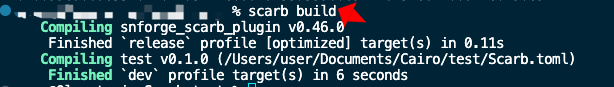
There are various ways to test for events using Starknet Foundry. You can test to assert if an event was emitted using the assert_emitted method, or use assert_not_emitted to test for lack of event emission. You can also test manually by inspecting events directly.
For manual event testing, you may want to filter events from a specific contract rather than examining all emitted events. The emitted_by method on the Events structure allows you to narrow down events to those from a particular address.
Both the assert_emitted method and the manual method for testing events will be discussed.
Test 1: Using the built-in assert_emitted
The test below verifies that registering a user emits the correct UserRegistered event with the expected data. Navigate to the tests/test_contract.cairo, copy and paste this test into it:
use snforge_std::{declare, ContractClassTrait, DeclareResultTrait, spy_events, EventSpyTrait, IsEmitted, Event, EventSpyAssertionsTrait};
use testinglog::{IUserManagerDispatcher, UserManager, UserRegistered, IUserManagerDispatcherTrait};
use starknet::{ContractAddress, get_block_timestamp};
fn deploy_contract(name: ByteArray) -> ContractAddress {
let contract = declare(name).unwrap().contract_class();
let (contract_address, _) = contract.deploy(@ArrayTrait::new()).unwrap();
contract_address
}
#[test]
fn test_registration_event_emission() {
// Deploy the UserManager contract
let contract_address = deploy_contract("UserManager");
// Create a dispatcher to interact with the deployed contract
let dispatcher = IUserManagerDispatcher { contract_address };
// Start spying on events before the function call
let mut spy = spy_events();
// Register a user - this should emit a UserRegistered event
dispatcher.register_user("serah");
// Verify that the expected event was emitted with correct data
spy.assert_emitted(
@array![
(
contract_address, // Event should come from our contract
UserManager::Event::UserRegistered(
UserRegistered {
user_id: 1, // First user gets ID 1
username: "serah", // Username matches what we passed
timestamp: get_block_timestamp() // Timestamp should be current block time
}
)
)
]
);
}
Imports bring in required testing tools from Starknet Foundry and our contract definitions.
From snforge_std, we import declare to load contract classes, along with related traits like ContractClassTrait and DeclareResultTrait for contract deployment.
use snforge_std::{declare, ContractClassTrait, DeclareResultTrait, spy_events, EventSpyTrait,IsEmitted, Event, EventSpyAssertionsTrait};
Event testing functionality comes from spy_events which creates our event spy, EventSpyTrait for spy interactions, and EventSpyAssertionsTrait which adds assertion methods like assert_emitted. We also import IsEmitted and Event types for event handling operations.
From our testinglog module, we import the auto-generated IUserManagerDispatcher and its trait for calling contract functions, the UserManager contract module containing our event definitions, and the specific UserRegistered event struct we’re testing.
use testinglog::{IUserManagerDispatcher, UserManager, UserRegistered, IUserManagerDispatcherTrait};
From starknet core, we import ContractAddress for handling contract addresses and get_block_timestamp to retrieve the current block timestamp.
use starknet::{ContractAddress, get_block_timestamp};
test_registration_event_emission() uses the simplified approach with spy.assert_emitted()
deploy_contract("UserManager")is a helper function that declares and deploys theUserManagercontract, returning its addressIUserManagerDispatcher { contract_address }creates a dispatcher to interact with the deployed contractspy_events()initializes event spying before we trigger the action
After calling register_user("serah") through the dispatcher, spy.assert_emitted() checks to verify that the expected UserRegistered event was emitted with the correct data (user_id: 1, username: “serah”, and current timestamp). The assertion checks both the contract address that emitted the event and the event data structure.
Run scarb test you should see the test pass, confirming that our event testing works correctly.
Test 2: Using manual method
test_event_structure() tests to ensure that the register_user function works correctly and emits the expected UserRegistered event.
#[test]
fn test_event_structure() {
// Deploy the UserManager contract
let contract_address = deploy_contract("UserManager");
// Create a dispatcher to interact with the deployed contract
let dispatcher = IUserManagerDispatcher { contract_address };
// Start event spy to capture all emitted events
let mut spy = spy_events();
// Register a user which should emit a UserRegistered event
dispatcher.register_user("serah");
// Retrieve all captured events for analysis
let events = spy.get_events();
assert(events.events.len() == 1, 'There should be one event');
// Create the expected event structure for comparison
let expected_event = UserManager::Event::UserRegistered(
UserRegistered {
user_id: 1,
username: "serah",
timestamp: get_block_timestamp()
}
);
// Check if the expected event was actually emitted
assert!(events.is_emitted(contract_address, @expected_event));
// Create array of expected events for exact comparison
let expected_events: Array<(ContractAddress, Event)> = array![
(contract_address, expected_event.into()),
];
assert!(events.events == expected_events);
// Extract and examine the raw event data
let (from, event) = events.events.at(0);
assert(from == @contract_address, 'Emitted from wrong address');
// Verify event keys structure (event selector + indexed fields)
assert(event.keys.len() == 2, 'There should be two keys');
assert(event.keys.at(0) == @selector!("UserRegistered"), 'Wrong event name');
}
When we call register_user(), it retrieves all captured events using spy.get_events() and performs checks:
- confirming the expected event was emitted using
events.is_emitted(), and - examining the raw event structure including the contract address, key count (keys should contain exactly 2 elements: event selector + indexed
user_id), and event selector.
register_user() emits a UserRegistered event containing the user data.
This manual method allows testing of specific event properties that automated assertions might not cover.
Paste this second test into the same file tests/test_contract.cairo, so that the file contains both the first and second tests. Then proceed to test the project using scarb test.
Your terminal output should show the tests passes
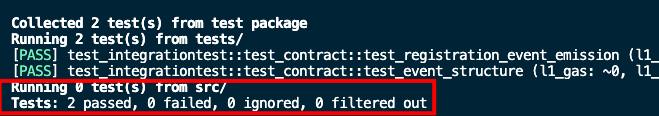
Viewing Raw Event Data
To view the raw event data, you can inspect this deployed UserManager contract on Voyager. Click on the “Events” tab to see the emitted event logs from calling register_user, as shown below:
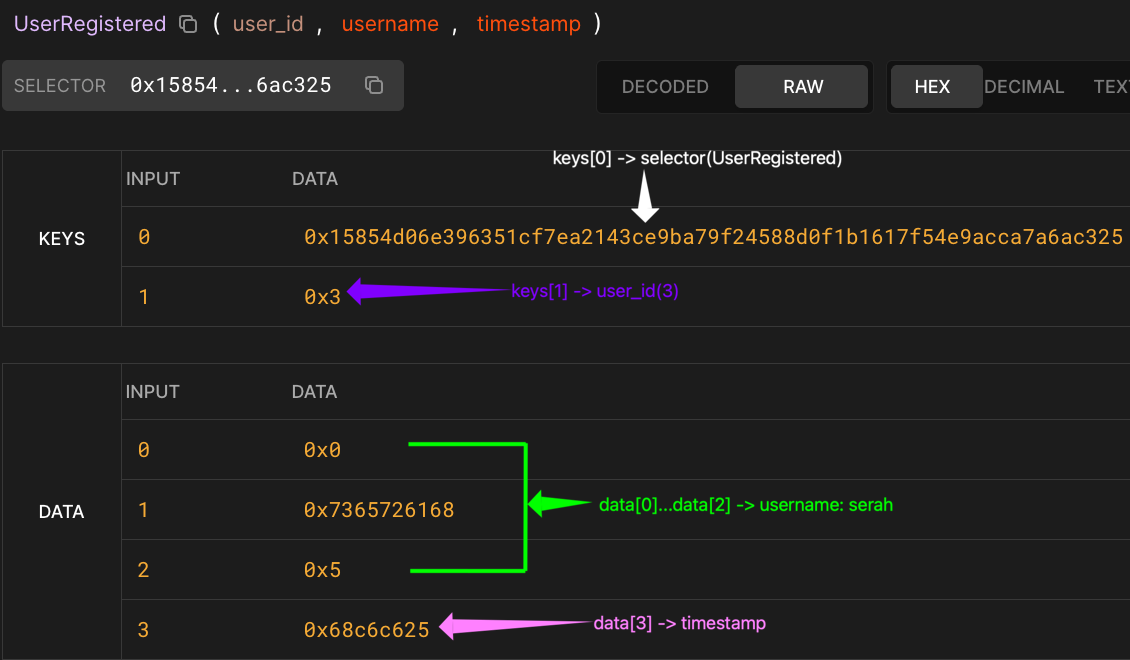
As mentioned earlier, a serialized ByteArray is a struct consisting of [data, pending_word, pending_word_len], each stored as a felt252. That is why “serah” occupied data[0-2] as seen in the image above.
data(data[0]): Empty array[0x0]because “serah” (5 bytes) doesn’t need any 31-byte chunkspending_word(data[1]):0x7365726168contains the actual string bytespending_word_len(data[2]):0x5(5 bytes total)- data[3]:
0x68c6c625indicates the timestamp in hex.
This raw view shows exactly how Cairo serializes data; everything gets converted into a sequence of felt252 values (displayed here as hexadecimal) while making it possible to reconstruct the original data structure.
The following sections show three basic approaches to event data retrieval and processing in Starknet.
Querying and Monitoring Events On-chain and Off-chain
Understanding event structure is just one part. In practice, you may want immediate transaction feedback, real-time monitoring, or historical analysis. Each requires a different approach.
Parsing Event Logs
Consider this minimal TypeScript example that illustrates how to parse events from Starknet smart contract transactions when you need immediate feedback from your own transactions.
- Clone this repository, and cd into the starknet-event-parsing directory:
git clone https://github.com/Sayrarh/starknet-event-parsing.git
cd starknet-event-parsing
- If you don’t have yarn installed, install it first using
npm install -g yarn - Run
yarn installto install dependencies, then install dotenv usingyarn add dotenv - Create a
.envfile in the root directory:
ACCOUNT_ADDRESS=0x...
PK=0x...
ALCHEMY_API_KEY=your_alchemy_api_key_here
- Replace with your actual account address, private key, and API key from Alchemy.
- Edit the main script (
src/event.ts) to specify the address of the ERC-20 contract you want to parseTransferevents for, or any other contract address (STRK token on Sepolia is used here), and also the recipient address:
const contractAddress = "0x04718f5a0fc34cc1af16a1cdee98ffb20c31f5cd61d6ab07201858f4287c938d";
const recipientAddress = "0x0207d7324a20d6A080C7EF6237D289fD57F4fb11187A64f597d4099a720FE6C5";
Ensure your account is active on-chain and has STRK tokens for transaction fees.
- Run the script using
yarn dev. The script will:- Connect to your Starknet account on Sepolia
- Execute a transfer of 1 STRK token to the specified recipient address
- Wait for transaction confirmation
- Extracts and displays all events emitted during that transaction
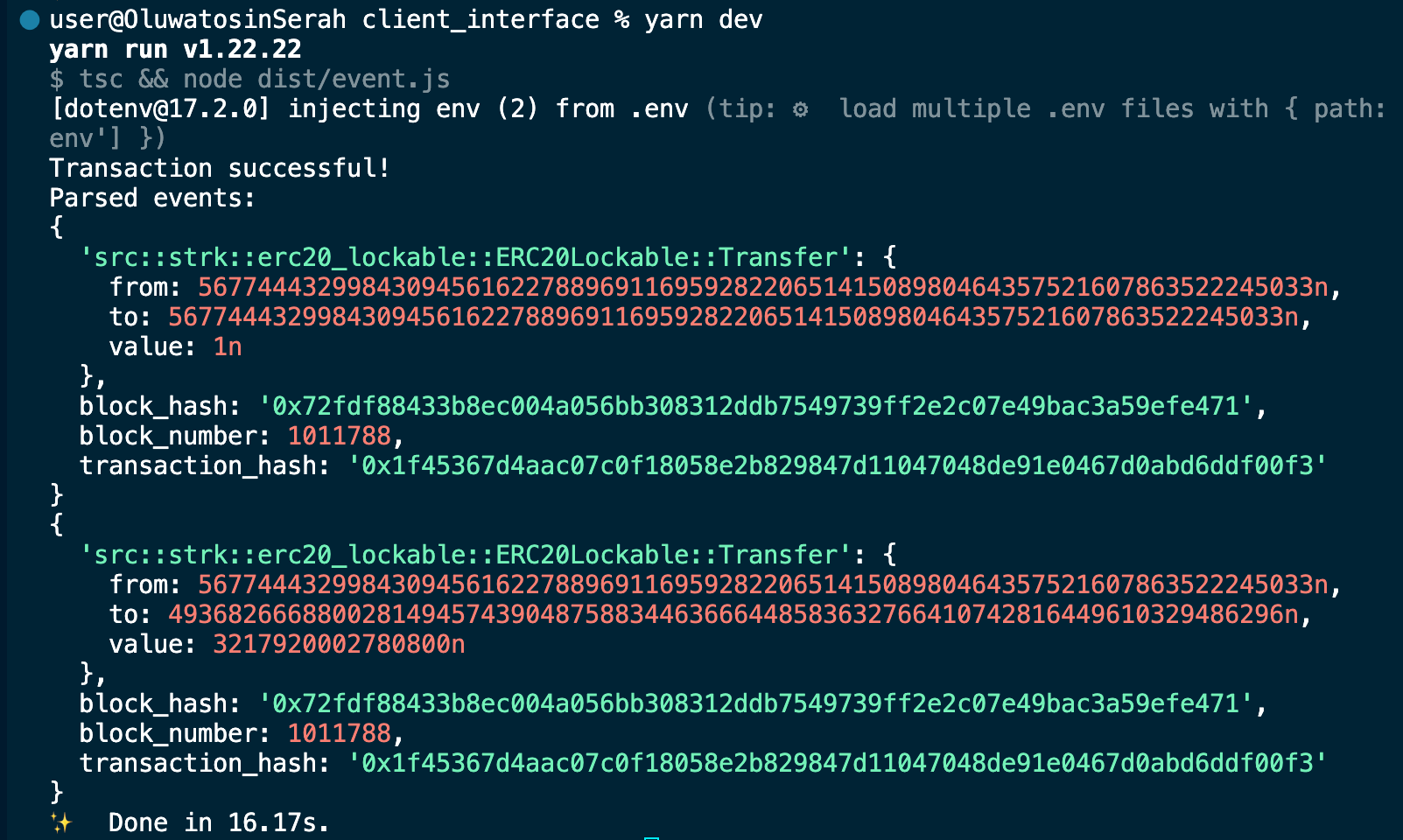
This helps in parsing Transfer events from any ERC20 token contract on Starknet.
You can also customize the script for different contracts and scenarios:
await eventLogic(
"0x... your contract address",
"your_function_name",
[arg1, arg2,...]
);
Listening to Events
This comes in handy when you need real-time monitoring of contract activity. Replace src/event.ts with the following code example that triggers a callback every time an ERC-20 token emits a Transfer event:
// Import necessary Starknet.js components for RPC interaction
import { RpcProvider} from "starknet";
import * as dotenv from "dotenv";
dotenv.config();
async function listenToTransfers() {
const alchemyApiKey = process.env.ALCHEMY_API_KEY;
// initialize provider for Sepolia testnet with Alchemy
const provider = new RpcProvider({
nodeUrl: `https://starknet-sepolia.g.alchemy.com/starknet/version/rpc/v0_8/${alchemyApiKey}`,
});
// Contract address to monitor for events
const contractAddress = "0x04718f5a0fc34cc1af16a1cdee98ffb20c31f5cd61d6ab07201858f4287c938d";
// Track the last processed block to avoid re-processing events
let lastBlock = 0;
async function checkForEvents() {
// Get the current block number from the network
const currentBlock = await provider.getBlockNumber();
// Only check for new events if there are new blocks
if (currentBlock > lastBlock) {
// Query for Transfer events between the last processed block and current block
const events = await provider.getEvents({
address: contractAddress, // Only events from our target contract
keys: [["0x99cd8bde557814842a3121e8ddfd433a539b8c9f14bf31ebf108d12e6196e9"]], // Transfer event selector (keccak hash)
from_block: { block_number: lastBlock + 1 }, // Start from next unprocessed block
to_block: { block_number: currentBlock }, // Query up to current block
chunk_size: 100 // Process events in batches of 100
});
// Process each detected Transfer event
events.events.forEach(event => {
console.log("Transfer event detected!", event);
});
// Update last processed block to current block
lastBlock = currentBlock;
}
}
// Set up polling: check for new events every 10 seconds
setInterval(checkForEvents, 10000);
// Run initial check immediately
checkForEvents();
}
// Start the event listener
listenToTransfers();
When you run yarn dev, you will see new transactions at intervals in your terminal output until you press Ctrl+C.
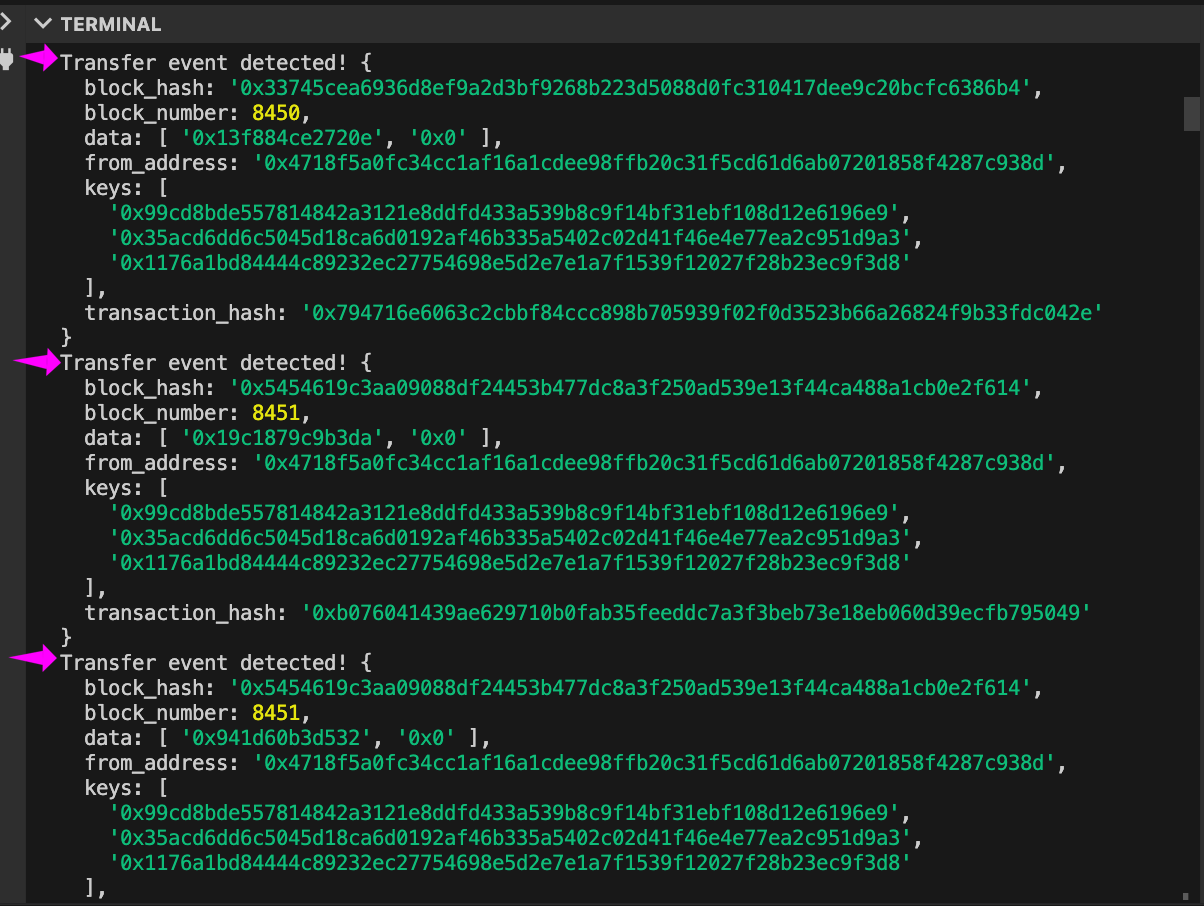
Filtering Events by Range
When you need historical data analysis and queries, you can use provider.getEvents() from Starknet.js to query historical events within a specific block range.
Replace src/event.ts again with this following code example that searches blocks 8000 to 9000 (1000 blocks total) for Transfer events from the specified contract:
import { RpcProvider } from "starknet";
import * as dotenv from "dotenv";
dotenv.config();
async function filterTransferEvents() {
const alchemyApiKey = process.env.ALCHEMY_API_KEY;
// initialize provider for Sepolia testnet with Alchemy
const provider = new RpcProvider({
nodeUrl: `https://starknet-sepolia.g.alchemy.com/starknet/version/rpc/v0_8/${alchemyApiKey}`,
});
// Target contract address to query for Transfer events
const contractAddress = "0x04718f5a0fc34cc1af16a1cdee98ffb20c31f5cd61d6ab07201858f4287c938d";
const transferSelector = "0x99cd8bde557814842a3121e8ddfd433a539b8c9f14bf31ebf108d12e6196e9";
// Query for Transfer events within a specific block range
const events = await provider.getEvents({
address: contractAddress, // Only events from our target contract
keys: [[transferSelector]], // Filter for Transfer events only
from_block: { block_number: 8000 }, // Start searching from block 8000
to_block: { block_number: 9000 }, // Search up to block 9000 (1000 block range)
chunk_size: 100 // Process events in batches of 100
});
// Display total number of Transfer events found
console.log(`Found ${events.events.length} Transfer events`);
// Process and display details for each Transfer event
events.events.forEach((event, index) => {
console.log(`\n--- Transfer Event ${index + 1} ---`);
console.log("From:", event.keys[1]);
console.log("To:", event.keys[2]);
console.log("Amount (hex):", event.data[0]);
console.log("Amount (decimal):", parseInt(event.data[0], 16));
console.log("Block:", event.block_number);
console.log("Transaction:", event.transaction_hash);
});
}
// Execute the event filtering function
filterTransferEvents();
Run yarn dev and you will get the filtered events within the specified block range. The filtering uses these parameters:
contractAddress: The specific contract to query for eventstransferSelector: The event signature hash that identifiesTransfereventskeys: Filters events by type; onlyTransferevents are returnedfrom_block/to_block: Defines the block range to search withinchunk_size: Controls pagination to avoid overwhelming responses
The event data is then decoded to extract the information; sender address (keys[1]), recipient address (keys[2]), and transfer amount (data[0]).
Are variable names in events optional like in Solidity?
As expected, variable names are NOT optional in Cairo events. While Solidity allows anonymous event parameters, Cairo requires explicit field names in event struct definitions for all parameters.
Can events be inherited through parent contracts and interfaces?
Cairo does not support event inheritance. Instead, to reuse events across contracts, you use components. Components define their own events, and when you include a component in your contract, you reference the component’s event type in your contract’s #[event] enum using the #[flat] attribute. This allows multiple contracts to emit the same events by using the same component, without needing to redefine the events in each contract.
For a refresher on key differences between events in Solidity and Cairo, here’s a table that shows a clear comparison:
Events: Key Differences Between Cairo and Solidity
| Aspect | Cairo | Solidity |
|---|---|---|
| Variable Names | Required for all parameters | Optional (anonymous params allowed) |
| Indexed Parameters | #[key] attribute (up to 50 indexed params) |
indexed keyword (max 3, or 4 for anonymous events) |
| Total Parameters | No hard limit (practical constraints) | 17 total arguments (arrays count as 2) |
| Inheritance | No inheritance - use component embedding | Full inheritance supported |
| Event Declaration | #[derive(starknet::Event)] struct |
event EventName(...) |
| Event Emission | self.emit(Event::EventName { ... }) |
emit EventName(...) |
| Nested Events | #[flat] attribute for flattening |
Not supported |
Conclusion
Cairo events require more explicit structure compared to Solidity and enforce strict type definitions and composition patterns. In Cairo, events rely on three traits working together:
Serdehandles serialization of complex fields intofelt252values.Eventprepares keys and data arrays for receipt.EventEmitteremits the structured event.
Structs with nested or non-primitive types must derive Serde to compile. Indexed fields marked with #[key] are stored separately for filtering, use #[key] on primitive types like u32, felt252, or ContractAddress for effective querying, as complex types get hashed and become unreadable. The #[flat] attribute applies to nested event enums to flatten naming hierarchy, enabling distinct event selectors for better query granularity.
This article is part of a tutorial series on Cairo Programming on Starknet