Type casting in Cairo is the process of converting values from one data type to another.
This becomes necessary when working with Cairo’s strict type system, where explicit type matching is required for function calls, variable assignments, contract interactions, and data operations.
Cairo takes a more cautious approach to handling type conversions than Solidity. It provides clear ways to handle cases where casting might fail, rather than allowing conversions that can silently cause unintended errors like data truncation.
To illustrate the difference in approach between both languages, consider converting a uint32to a uint8 type:
Solidity example:
contract Example {
function castingExample() public pure returns (uint8) {
uint32 largeNumber = 1000;
uint8 smallNumber = uint8(largeNumber);
return smallNumber;
}
}
In Solidity, casting silently truncates largeNumber (1000) to smallNumber (232) using modulo arithmetic (1000 % 2**8 = 232). The castingExample() function executes successfully and returns 232 without any warning that data loss occurred.
Cairo example:
fn casting_example() -> u8 {
let large_number: u32 = 1000;
let small_number: u8 = large_number.try_into().unwrap();
println!("Small number is : {}", small_number);
small_number
}
fn main(){
casting_example();
}
At runtime, try_into() checks whether large_number (1000) can fit into a u8 (maximum value 255). When the conversion fails, it returns None, and the subsequent unwrap() call panics with "Option::unwrap failed.", immediately stopping execution instead of allowing data corruption.
The try_into().unwrap() syntax is covered in detail in the next section.
Difference Between Guaranteed Conversions and Conversions that Could Fail
Cairo handles type casting through two main traits: Into for safe conversions and TryInto for conversions that might fail.
Into Trait: Infallible type casting
The Into trait is used for conversions that are guaranteed to succeed. These are “safe” conversions where the target type can always represent any value from the source type. This trait is automatically available in every Cairo program without needing an import statement.
Here’s an example showing conversions from a smaller to larger integer types, and from integers to Cairo’s native felt252 type:
fn main() {
let small_number: u8 = 100;
let large_number: u32 = small_number.into();
let num: u16 = 500;
let as_felt: felt252 = num.into();
}
It’s clear here that small_number of type u8 or any type smaller than u32 can fit into larger_number , and felt252 can contain any value from all uint types except u256(which is larger than felt252).
When we use .into(), we’re telling the Cairo compiler, “we know this conversion will always work, so just do it.” In the examples above, converting small_number from u8 to u32 and num from u16 to felt252 is guaranteed to succeed because the target types can hold any value from the source types.
However, if we attempt to use .into() to convert from a larger type to a smaller type, the Cairo compiler will throw an error:
fn main() {
let large_number: u256 = 100;
let small_number: u32 = large_number.into(); // ERROR: Trait has no implementation in context: core::traits::Into::<core::integer::u256, core::integer::u32>
}
This error occurs because Cairo’s Into trait is only implemented for safe conversions where the target type can hold all possible values of the source type. Since u256 has a much larger value range than u32, there is no Into implementation for this conversion, even though the value 100 would fit in a u32.
TryInto Trait: Fallible type casting
The TryInto trait is the right method to use for conversions that might fail if the source value range doesn’t fit in the target type. Like Into, this trait is also automatically available without needing an import statement.
TryInto returns an Option enum, which can either be Some(converted_value) if the conversion was successful, or None if it failed.
Building on the earlier example where 1000 (u32) couldn’t safely convert to u8, the try_convert_to_u8 function below shows Cairo’s approach to potentially unsafe type conversions. This function takes a u32 value and attempts to convert it to u8. The code shows both successful conversions (when values fit) and failed conversions (when values are too large for u8’s 0-255 range):
fn try_convert_to_u8(num: u32) {
// Attempt to convert u32 to u8 (returns Option<u8>)
let result: Option<u8> = num.try_into();
// Use 'match' to handle both success and failure cases
// 'match' is Cairo's pattern matching (like a switch statement that checks what's inside Option)
match result {
Option::Some(val) => {
// Conversion succeeded (val contains the converted u8 value)
println!("Successfully converted {} to u8: {}", num, val);
},
Option::None => {
// Conversion failed (number was too large for u8 (which holds 0-255))
println!("Conversion failed! {} is too big for u8 (max: 255)", num);
}
}
}
fn main() {
try_convert_to_u8(1000); // Will fail (too large for u8)
try_convert_to_u8(100); // Will succeed (fits in u8)
try_convert_to_u8(255); // Will succeed (maximum u8 value)
try_convert_to_u8(256); // Will fail (exceeds u8 maximum by 1)
}
Inside the try_convert_to_u8 function, we call try_into() on the input num value, which returns an Option type that we store in result
The match statement is Cairo’s pattern matching feature, similar to a switch statement in other languages. It checks what’s inside the Option and executes a specific block of code depending on whether the result has a value or is empty. If the conversion succeeded, we get Some(val) containing the converted value, and we print a success message. If the conversion failed because the number was too large, we get None, and we print an error message explaining the failure.
In the main() function, we test four different scenarios to demonstrate how the conversion behaves with various input values.
When we call try_convert_to_u8(1000), the diagram below shows how the conversion returns None in Option<u8> because 1000 exceeds the maximum value u8 (255):
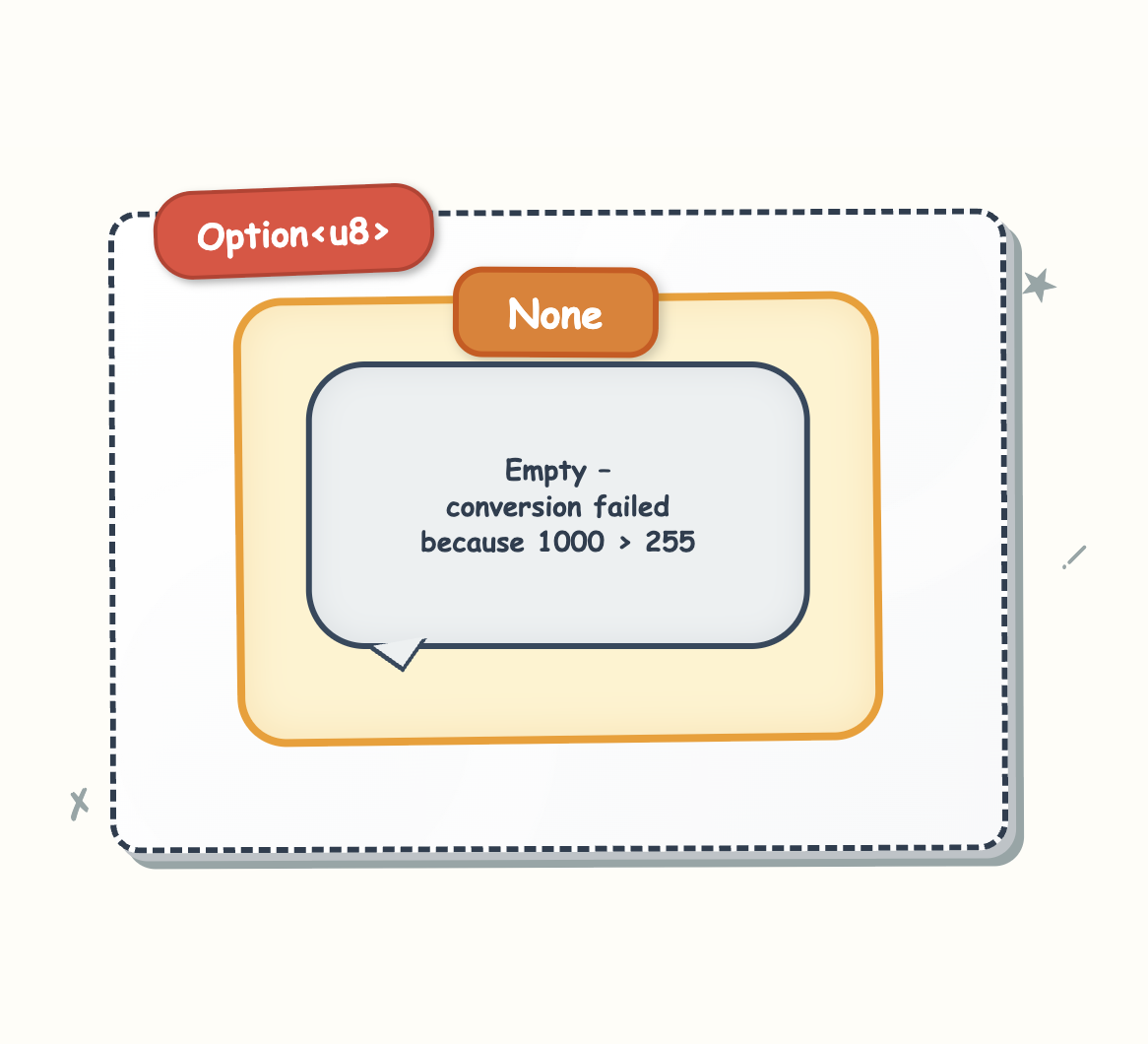
Since the conversion returned None, the match statement detects that it’s empty and executes the Option::None branch, printing the error message "Conversion failed! 1000 is too big for u8 (max: 255).”
Subsequently, when try_convert_to_u8(100) runs, the diagram below shows how the conversion returns Some(100) in Option<u8> because 100 fits within the valid range of 0-255:
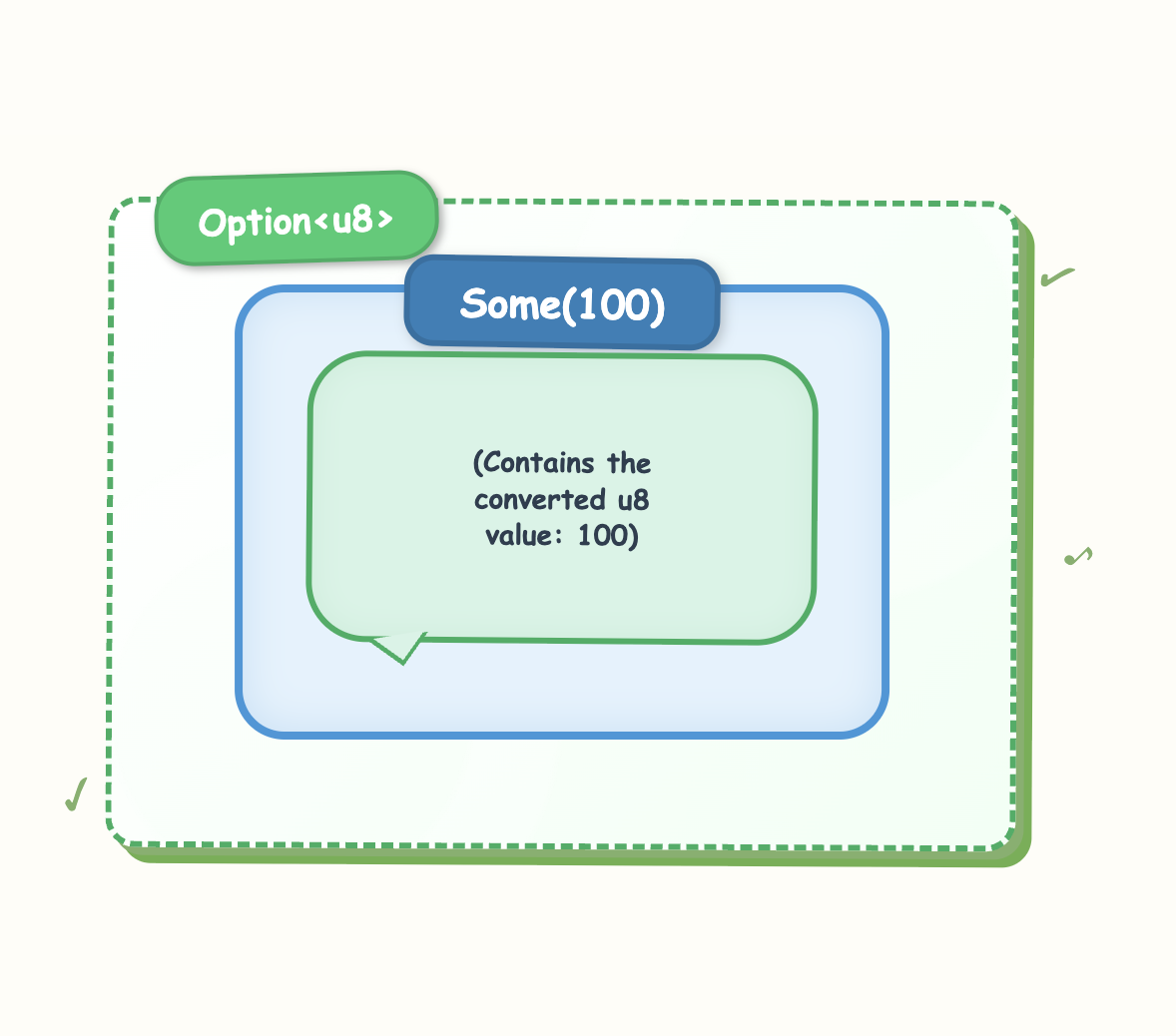
Since the conversion succeeded, the match statement executes the Option::Some(val) branch, printing “Successfully converted 100 to u8: 100.”
When to use into() or try_into()
Use into() for:
- Converting smaller types to larger ones (e.g.,
u32tou64) - Any conversion where data loss is impossible
into()explicitly disallows casting from larger to smaller types, even if the specific value would fit in the target range.
Use try_into() for:
- Converting larger types to smaller ones (
u32tou8) - Any conversion where the value might not fit
- When you want to handle conversion failures gracefully instead of panicking, use
try_into()withmatch
With an understanding of Cairo’s casting mechanisms, we can now look into how these traits apply to specific conversion scenarios.
felt252 to uints
Converting felt252 to unsigned integer types is a common operation in Cairo since felt252 is the native type. The conversion approach depends on whether we’re converting to a larger or smaller integer type.
Here’s an example that converts a felt252 value (felt_value) to u256 (as_u256):
fn main() {
let felt_value: felt252 = 42615;
let as_u256: u256 = felt_value.into();
}
This conversion is guaranteed to succeed since u256 can hold any felt252 value, which is why we can use .into() instead of .try_into().
Converting felt252 to smaller integer types requires try_into() since the felt252 value might exceed the target type’s range.
This function attempts to convert felt252 to u8, but will panic if the value is larger than 255:
fn convert_felt_to_small_uint(felt_value: felt252) -> u8 {
felt_value.try_into().unwrap()
}
convert_felt_to_small_uint function takes a felt252 value, tries to convert it to u8, panics if it fails. It uses .unwrap() to extract the u8 value from the Option returned by try_into(). If the felt252 value exceeds 255, the conversion returns None and .unwrap() will cause the program to panic.
A safer way is to handle potential conversion failures explicitly without panicking. The following code shows proper error handling by creating a function that returns Option<u8> instead of panicking, then testing both a successful conversion (100) and a failed conversion (1000), with match statements to handle each outcome appropriately:
fn safe_convert_felt_to_u8(felt_value: felt252) -> Option<u8> {
felt_value.try_into()
}
fn main() {
let small_felt: felt252 = 100;
let large_felt: felt252 = 1000;
let small_as_u8 = safe_convert_felt_to_u8(small_felt); // Returns Some(100)
println!("Small conversion result: {:?}", small_as_u8);
let large_as_u8 = safe_convert_felt_to_u8(large_felt); // Returns None
// handle the successful conversion
match small_as_u8 {
Option::Some(val) => println!("Successfully converted 100 to u8: {}", val),
Option::None => println!("Small conversion failed"),
}
// handle the failed conversion
match large_as_u8 {
Option::Some(val) => println!("Converted: {}", val),
Option::None => println!("Conversion failed: 1000 is too large for u8"),
}
}
safe_convert_felt_to_u8 takes a felt252 value and returns Option<u8>. Notice it doesn’t use .unwrap(); it returns the Option directly from try_into(), letting the caller decide how to handle potential failures.
In the main function, we test two scenarios:
- Converting 100 to
u8: This succeeds because 100 fits withinu8’s range (0-255), sosmall_as_u8containsSome(100) - Converting 1000 to
u8: This fails because 1000 exceedsu8’s maximum value of 255, solarge_as_u8containsNone
The first match statement handles the successful conversion. Since small_as_u8 contains Some(100), it matches the Option::Some(val) branch and prints the success message with the converted value.
The second match statement handles the failed conversion. Since large_as_u8 contains None, it matches the Option::None branch and prints an error message explaining why the conversion failed.
This shows how to handle both successful and failed conversions gracefully without panicking, giving us full control over error handling in our program.
uints to Address Type
Cairo doesn’t allow direct conversion from integer types to addresses. Instead, conversions must go through felt252 as an intermediate type. Converting uints to addresses becomes necessary when working with user IDs, numeric identifiers, or when deriving addresses from integer calculations in smart contracts.
The conversion process involves two steps: first converting the integer to felt252, then converting the felt252 to ContractAddress:
use starknet::ContractAddress;
fn user_address(user_id: u64) -> ContractAddress {
let address_felt: felt252 = user_id.into();
address_felt.try_into().unwrap()
}
The user_address function accepts a u64 parameter user_id. It first converts the u64 value to felt252 using .into() which always succeeds because felt252 can hold any u64 value and store it in address_felt. Then it converts felt252 address_felt to ContractAddress using .try_into().unwrap().
We use .try_into() because it’s the only available conversion method from felt252 to ContractAddress. The .unwrap() extracts the result but will panic if the conversion fails.
In the code example above, the try_into() method returns Option<ContractAddress>; either Some(address) if conversion succeeds or None if it fails. The .unwrap() method extracts the actual ContractAddress value from the Some(), but will panic if the conversion failed and returned None.
Converting u256 requires extra caution since u256 values can exceed the felt252 range, and ContractAddress has an even smaller valid range of [0, 2**251). This means both conversion steps can potentially fail.
For cases where we are confident the value will fit, say when value is within the felt252 range, we can use the direct approach:
fn convert_u256_to_address(value: u256) -> ContractAddress {
// First step: convert u256 to felt252 (will panic if value exceeds felt252 range)
let address_felt: felt252 = value.try_into().unwrap();
// Second step: convert felt252 to ContractAddress (will panic if outside valid address range)
address_felt.try_into().unwrap()
}
When dealing with arbitrary u256 values that might be outside the valid range, it’s better to handle potential failures explicitly:
fn safe_convert_u256_to_address(value: u256) -> Option<ContractAddress> {
// First step: try to convert u256 to felt252 (might fail if value is too large)
match value.try_into() {
Option::Some(felt_val) => {
// u256 to felt252 conversion succeeded
let address_felt: felt252 = felt_val;
// Second step: try to convert felt252 to ContractAddress
// This can also fail if the felt252 value is outside valid address range
address_felt.try_into()
}
Option::None => {
// u256 to felt252 conversion failed (value too large for felt252)
Option::None
}
}
}
Instead of panicking on conversion failure, safe_convert_u256_to_address returns None for inputs that exceed ContractAddress range, allowing the caller to handle oversized inputs gracefully.
ByteArray and String Casting
Converting between string representations and numeric types in Cairo involves working with Cairo’s string types: short strings (which are felt252) and ByteArray for longer strings.
Short strings
fn main() {
let string_as_felt: felt252 = 'Hello';
let hex_representation: felt252 = 0x48656c6c6f;
println!("String: {}", string_as_felt);
println!("Hex form: {}", hex_representation);
}
When this code runs, you’ll see that short strings in Cairo are directly stored as felt252 values.
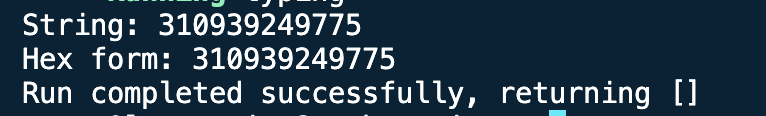
There’s no conversion happening; 'Hello' and its hexadecimal equivalent 0x48656c6c6f are the same felt252 value.
Short strings to uints
Here’s an example that converts a character (stored as felt252) to its ASCII value as a u8:
fn main() {
let char_a: felt252 = 'A';
let char_as_u8: u8 = char_a.try_into().unwrap();
println!("Character 'A' as u8: {}", char_as_u8);
}
When this code runs, it displays “Character ‘A’ as u8: 65” in the terminal because the character value fits into the target type. If the value doesn’t fit, the program will panic, so handling cases when the conversion success is uncertain is important.
ByteArray Operations
To convert ByteArray data, individual bytes are accessed through indexing and each byte is converted separately.
The ByteArray type is primarily for handling strings longer than 31 bytes, not for numeric type conversions.
Note that accessing individual bytes in ByteArray returns u8. When working with individual characters from a ByteArray as numeric values is needed, they can be extracted by index and converted to other numeric types like u32 or felt252. Consider the following example:
fn main() {
let text: ByteArray = "Cairo";
let first_byte = text[0];
let third_byte = text[2];
let byte_as_u32: u32 = first_byte.into();
let byte_as_felt: felt252 = third_byte.into();
println!("First byte 'C' as u32: {}", byte_as_u32);
println!("Third byte 'i' as felt252: {}", byte_as_felt);
}
The ByteArray “Cairo” is accessed where the first character, ‘C,’ is accessed using text[0], which returns a u8 value. It is then converted to u32 using .into(), which is guaranteed to succeed since u32 can hold any u8 value. Similarly, the third character ‘i’ at text[2] is converted to felt252.
This way, we work with ByteArray content at the byte level and convert individual characters to the numeric types you need.
Most of the time, if we have a ByteArray, we probably want to keep it as string data since ByteArray is optimized for storing and manipulating text rather than numeric computation.
bool casting
Cairo keeps boolean values (true/false) separate from numeric types by design but allows converting boolean values to felt252 using .into(), where true becomes 1 and false becomes 0. However, booleans cannot be directly converted to integer types like u32, u64, etc. using automatic casting methods:
fn main() {
let flag: bool = true;
// This works, bool to felt252:
let as_felt: felt252 = flag.into(); // Works: true becomes 1, false becomes 0
// This will cause a compilation error:
// let as_u32: u32 = flag.into(); // ERROR: Trait has no implementation in context: core::traits::Into::<core::bool, core::integer::u32>.
// Manual conversion for integers:
let as_u32: u32 = if flag {
1
} else {
0
};
}
Numbers cannot be cast back to booleans automatically. Explicit comparisons are required as shown below:
fn main() {
let number: u32 = 1;
let felt_num: felt252 = 1;
// These will cause compilation errors:
// let back_to_bool: bool = number.into(); // ERROR: Trait has no implementation in context: core::traits::Into::<core::integer::u32, core::bool>.
// let felt_to_bool: bool = felt_num.into(); // ERROR: Trait has no implementation in context: core::traits::Into::<core::felt252, core::bool>.
// Manual conversion:
let back_to_bool: bool = number != 0;
let felt_to_bool: bool = felt_num != 0;
}
Booleans also cannot be used directly as array indices or in arithmetic operations:
fn main() {
let my_array = array![10, 20];
let index: bool = true;
// These will cause compilation errors:
// let value = my_array[index];
// let result = index + 1;
// Conversions work:
let numeric_index: u32 = if index {
1
} else {
0
};
let value = my_array[numeric_index];
}
So the key point is: bool to felt252 works automatically, but bool to integer types require manual conversion, and no automatic casting works in the reverse direction.
In most cases, booleans should remain as booleans for better type safety and code clarity.
Conclusion
Type casting in Cairo emphasizes safety and explicitness over automatic conversion. It uses Into for guaranteed conversions and TryInto for conversions that might fail, forcing one to handle potential errors explicitly.
This approach prevents the silent data loss common in other languages and catches bugs before they reach production. Cairo’s explicit conversions mean your smart contracts behave predictably, even when handling unexpected data.
Unlike Solidity, which requires manual safety checks for type conversion, Cairo builds error handling directly into its casting system through Option types.
While Cairo’s conversion requirements need more code than implicit casting, this explicitness builds more reliable smart contracts.
This article is part of a tutorial series on Cairo Programming on Starknet